Coordinators can submit Junior Team Tennis program applications for approval as well as manage their programs in TennisLink. The system will first have to recognize you as a Program Coordinator. If a parent or coach wants to become a Program Coordinator, they can follow the steps below to become a coordinator in the TennisLink system:
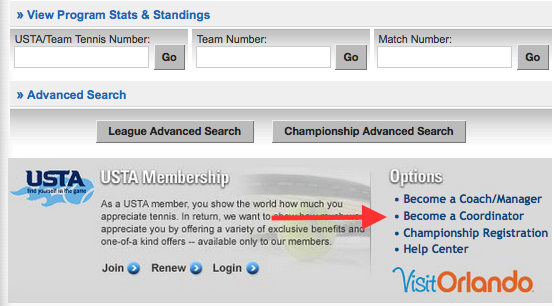
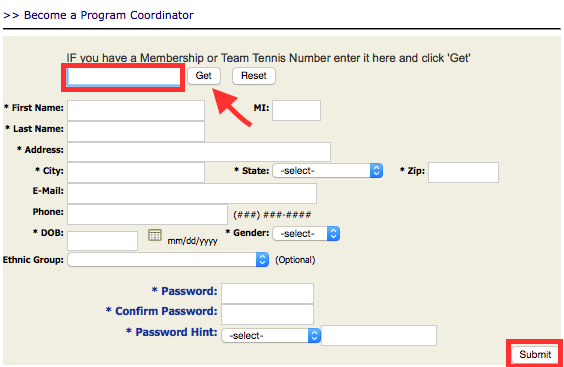
- Navigate and login to Team Tennis Homepage
- Click Become a Coordinator
- Enter USTA number or Team Tennis number
- Click Get
- Note: If you do not have an account number, fill out all the fields in the personal information form and then click SUBMIT. Once you have done this, you will receive a message indicating that you are now registered as a Program Coordinator along with your Login ID and password. Make note of this information as you will use this to login going forward.
- Verify personal information
- Input Password
- Click Submit
- Note: You will receive a message indicating that you are now registered as a Program Coordinator. Click OK to continue and create a Program or CANCEL to come back to this later


