As a tournament director, you will have access to your previous year's tournaments. If you want to copy a tournament over for the next year, follow the steps below to copy an Online Sanction Form:
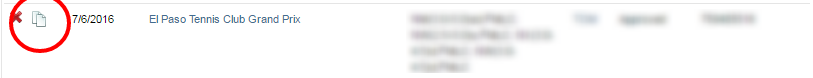
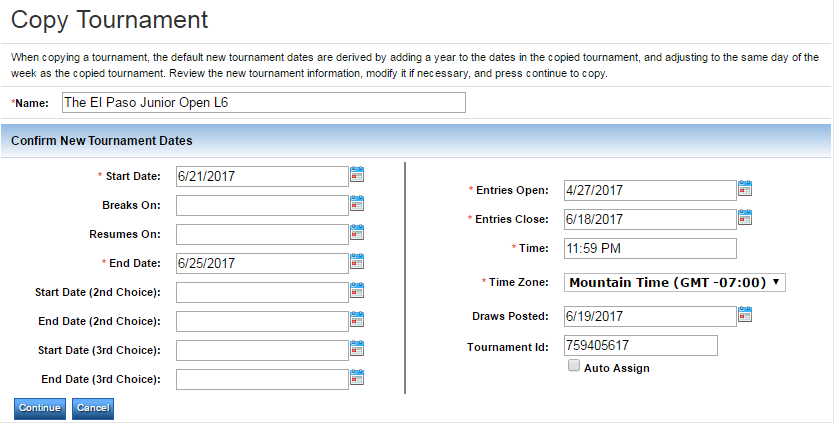
- Log into TennisLink with Tournament Director access
- Under Administration, click My Tournaments
- Find desired tournament
- Next to tournament date, click copy icon
- Note: The copy icon looks like 2 pieces of paper
- Update tournament name
- Input new tournament dates
- Click Continue button
- Note: Go through all the tabs on the newly copied sanction form to make sure information is correct. Please play close attention to the Bank Information in the Entry Info tab, as this can cause deposit delays if funds are sent to inactive accounts
- On Submit/Approval tab, click Submit for Approval


