Program Coordinators can create Junior Team Tennis programs in the JTT area in TennisLink. If you are not sure how to setup your JTT Program, you need to consult with your JTT Section or District Coordinator before following the steps below. Your JTT Coordinators will advise you on the specific program settings to use when creating a new program. Program Coordinators need to be in full compliance with Safe Play in order to create a new program:
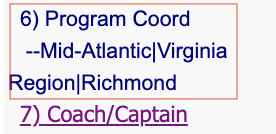
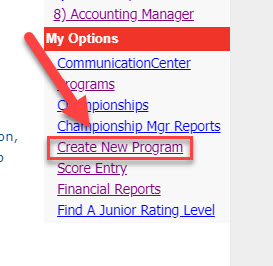
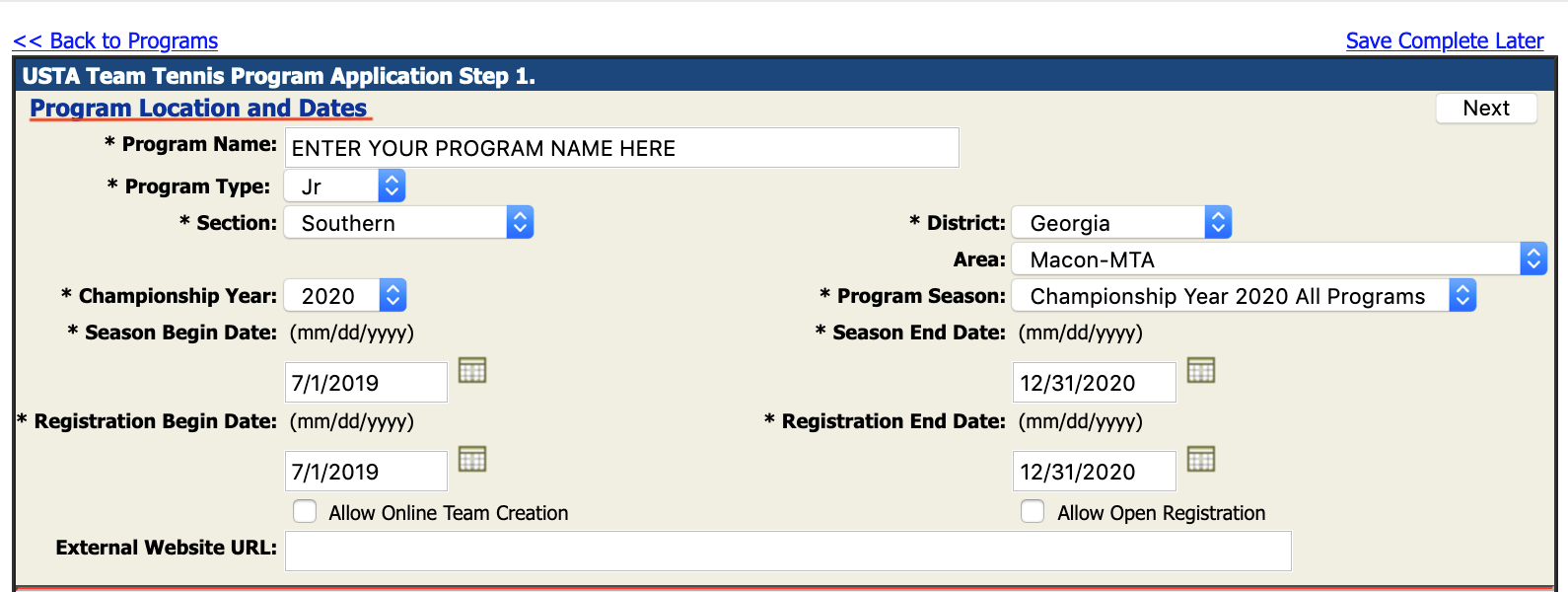
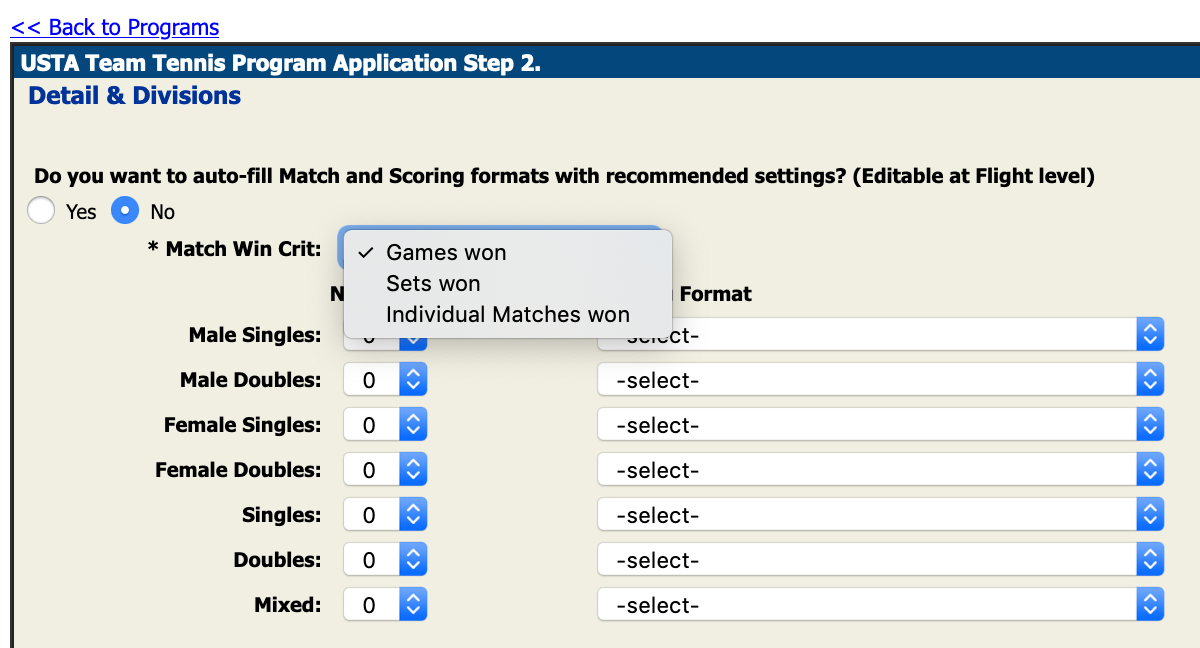
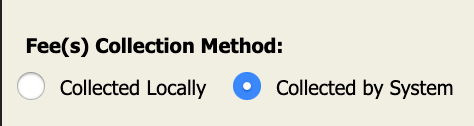
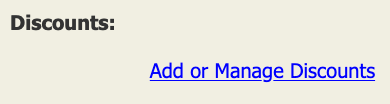
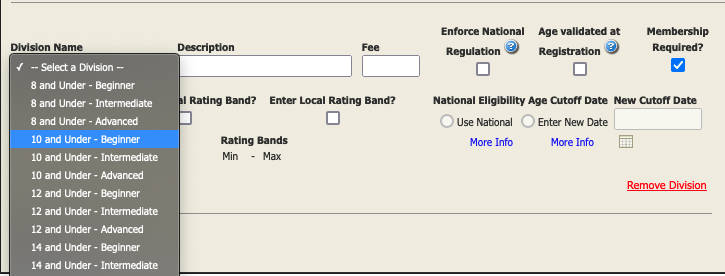
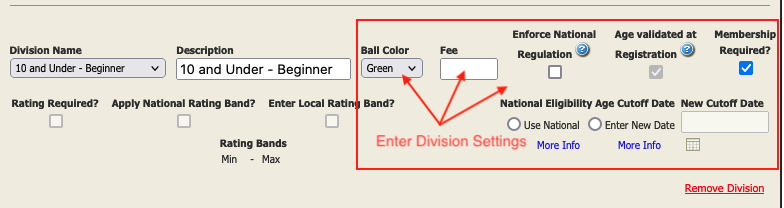
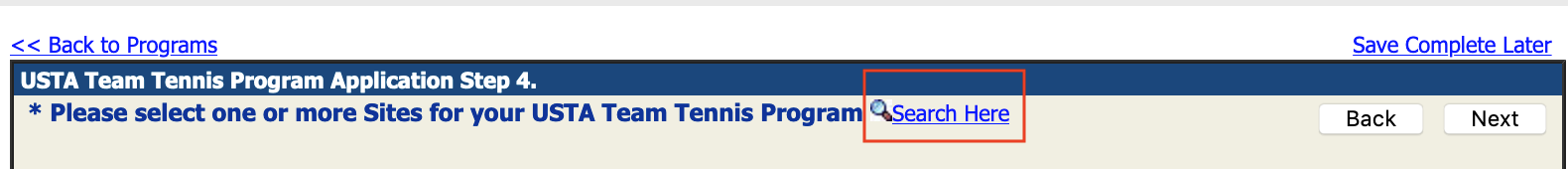
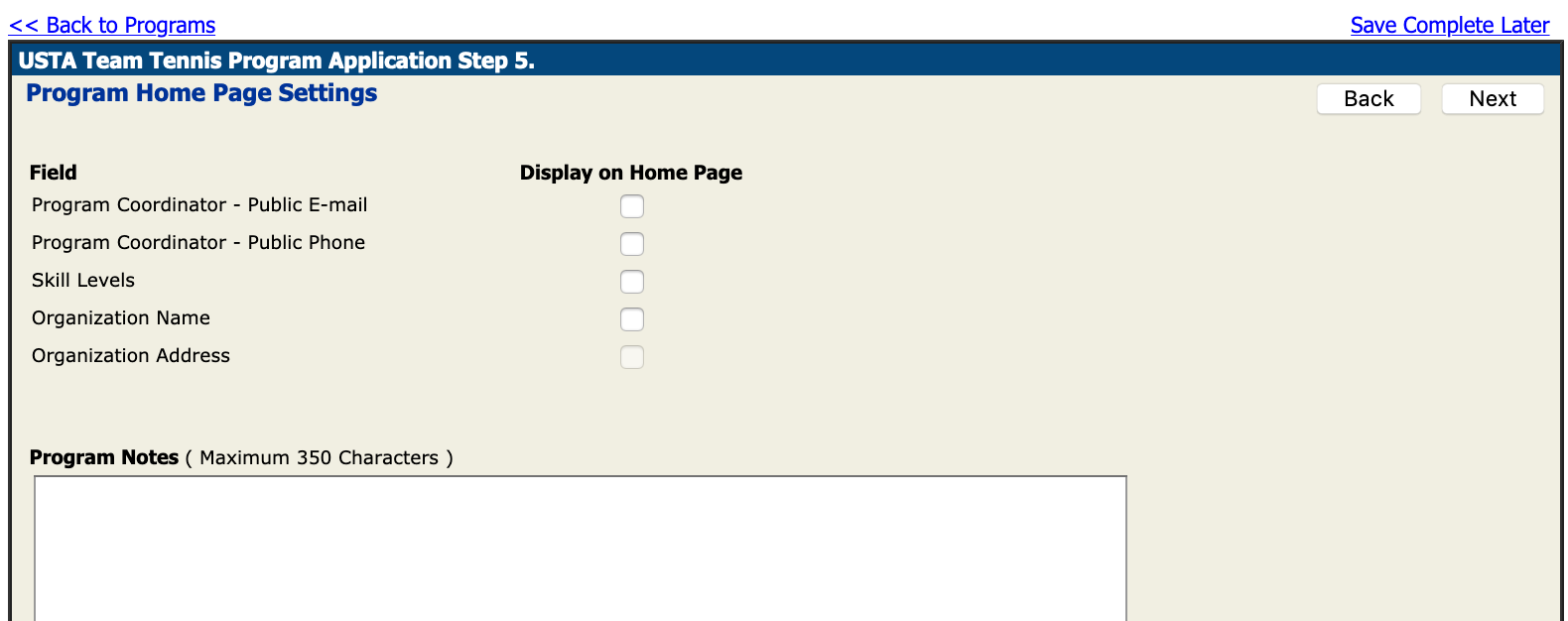
- Go to JTT TennisLink homepage
- Click LOGIN button
- Enter Email and Password
- Click Sign In button
- Under My Profile, make sure Program Coord role is selected
- Under My Options, click Create New Program
- Enter all *required Program Location and Dates in Step 1
- Review your Program Coordinator information
- Click Next button to continue
- Enter Detail & Divisions in Step 2
- Match Win Criteria
- Number of Matches
- Scoring Format
- Divisions
Note: Fee(s) Collection Method is automatically set to Collected by System
- If Discounts need to be added, click Add or Manage Discounts link
- Select Division from dropdown
- Enter Division Settings
- Ball Color
- Fee
- Age Validation
- Rating Band
- Cutoff Date
- Click Add Division button to add more divisions
- When ready, click Next
- Click Search Here to find and enter Organization Name and Type
- Review and input Fee Payee Information
- Click Next
- Click Search here link to select Sites for program in Step 4
- In pop-up window, search by Facility Name or Facility USTA number
- Click Find Facilities button
- Check box to select facility
- Click Add Facilities button
- Click Next
- Enter Program Home Page Settings in Step 5
- Click Next
- Review Team Tennis Program Application Summary
- When ready, click Submit button at bottom


