Player Credit is a new discount type being offered to players on TennisLink. Section League Coordinators and Local League Coordinators can create individual player credits in the TennisLink system at the Section Level or Local League Level. The player credit will be assigned to the player's USTA number and can only be used in Tennislink. To create an individual player credit, please follow the steps below:
NOTE: The credit will be automatically applied during checkout. Players can check their credit balance by following the steps in the Tennislink Player Credits article. Credits issued to a player can only be used in TennisLink. The Application is where the credit can be used, the Section indicates where the amount was issued and can be used. The Amount shown reflects the balance remaining that can be used towards TennisLink registrations.
NOTE: Credits issued at the Section level can be used in any leagues in the Section as determined by the Section Coordinator. Credits issued at the local league level can only be used for the specified local league.
NOTE: Once credits are used, they cannot be deleted from Discount Manager. League Coordinators can go into the player credit and zero out the balance if you wish to issue a refund based on the remaining credits.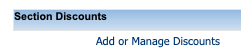
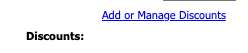
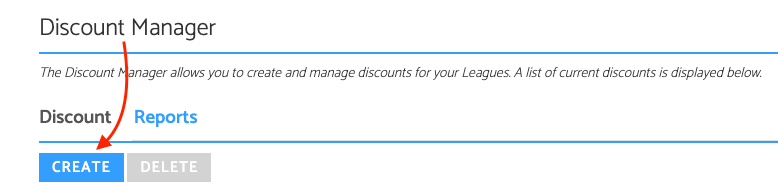
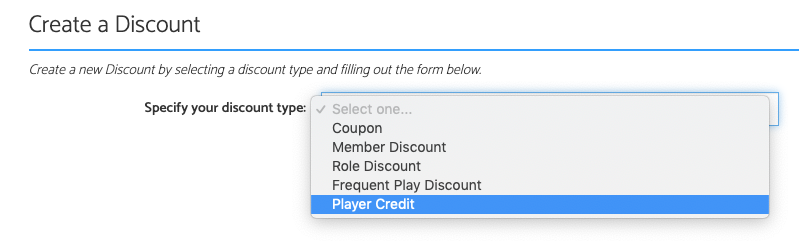
NOTE: The credit will be automatically applied during checkout. Players can check their credit balance by following the steps in the Tennislink Player Credits article. Credits issued to a player can only be used in TennisLink. The Application is where the credit can be used, the Section indicates where the amount was issued and can be used. The Amount shown reflects the balance remaining that can be used towards TennisLink registrations.
NOTE: Credits issued at the Section level can be used in any leagues in the Section as determined by the Section Coordinator. Credits issued at the local league level can only be used for the specified local league.
NOTE: Once credits are used, they cannot be deleted from Discount Manager. League Coordinators can go into the player credit and zero out the balance if you wish to issue a refund based on the remaining credits.
- Go to Tennislink Leagues Homepage
- Login with Email and Password
- Go into Leagues Setup
- For Section Coordinators, click Add or Manage Discounts under Section Discounts area
- For Local Coordinators, click Add or Manage Discounts in Discounts area in local league
- In Discount Manager, click CREATE button
- Select Player Credit from discount type dropdown
- Enter Name for credit (example: Player Name - Loyalty Credit $10 off)
- Note: The discount name will appear on receipts, maximum 50 characters
- Enter USTA # of player
- Enter dollar Amount
- Input Description
- Select Expiration Date if any
- Click SAVE


