If you are a Tournament Director and want to add a top 4 playoff to your event in TDM, please follow the steps below:
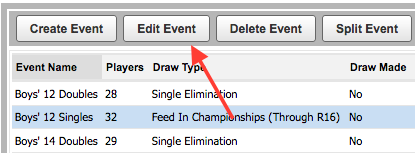
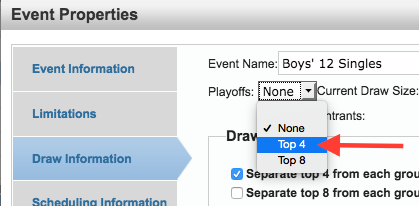
- Login to TennisLink Tournaments Homepage
- Navigate to desired tournament's TDM
- Select event
- Click Edit Event
- In Event Properties box, select Draw Information tab
- Under Playoffs, select desired playoff
- Click OK


