If you are a player participating in Flex League and want to enter your match scores, please follow the steps below:
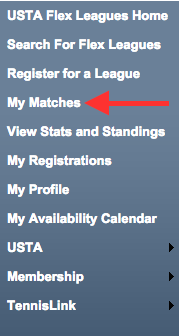
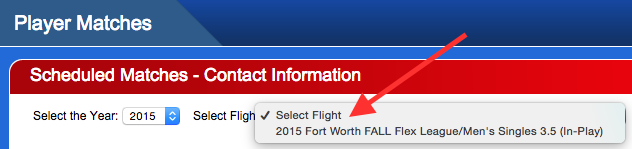
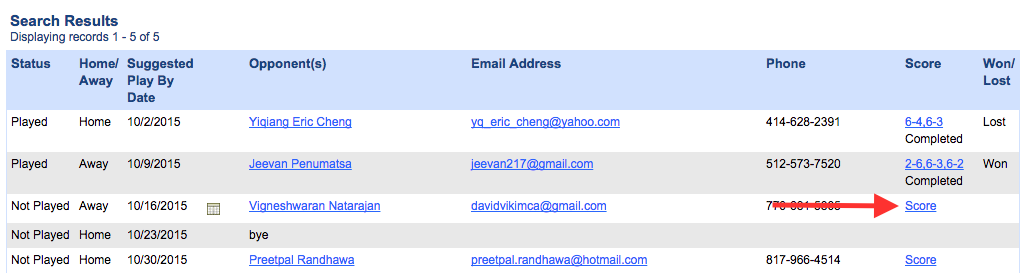
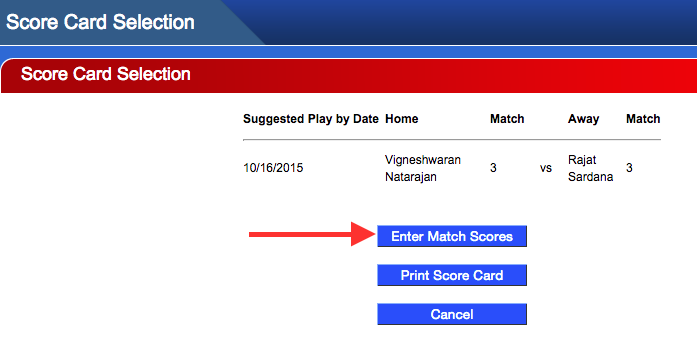
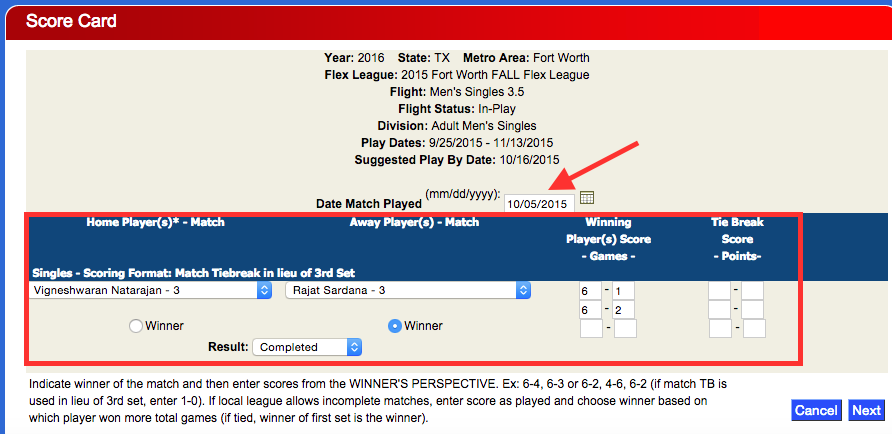

- Navigate to TennisLink Flex League Homepage
- Click My Matches
- Under Scheduled Matches - Contact Info, select year and flight
- Under Search Results, click Score link to enter match score
- Click Enter Match Scores
- Enter Date Match Played
- Enter Match Information
- Click Next
- Review match details
- To edit, click Re-enter
- To confirm, click Finish


