If you are a tournament director and use TDM to run your tournament you have two options when entering in match scores. To enter match scores from the draw, follow the steps below:
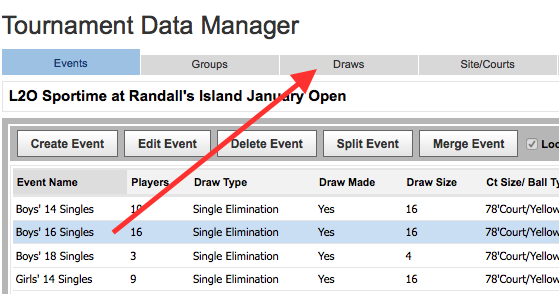
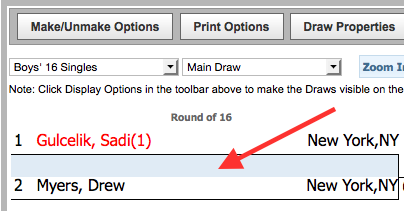
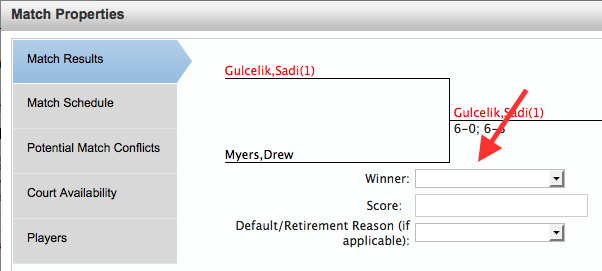
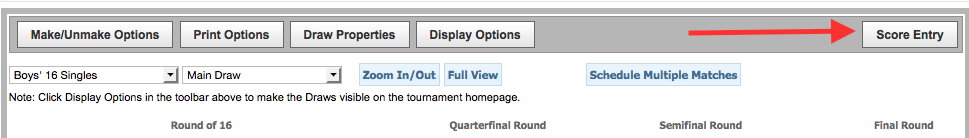
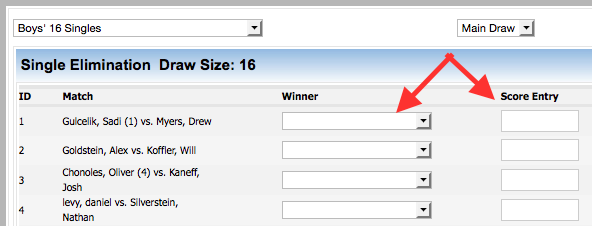
- Navigate to tournament's TDM
- On Events tab, select desired event
- Click Draws tab
- Double click desired match
- In Match Properties box, select winner
- Input match score
- Click OK
- Navigate to tournament's TDM
- Select desired event
- Click Draws
- Click Score Entry
- On score entry page, select match winner
- Enter match score
- Repeat steps 5-6 for all players
- Click Save


