As a Tournament Director, you have the ability to enter in a player avoidance in TDM. This will help to accommodate players who still want to play in your tournament but have schedule conflicts. Follow the steps below to add a player avoidance:
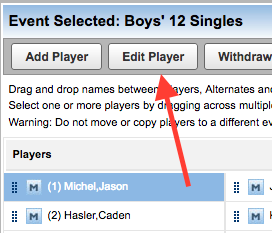
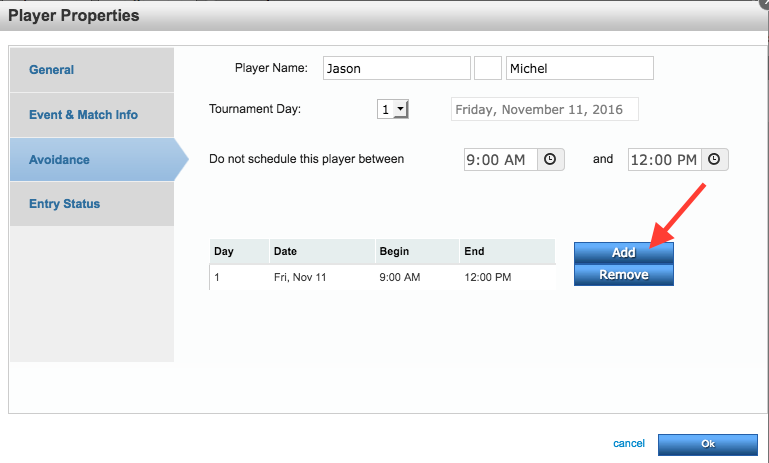
- Login to TennisLink Tournaments Homepage
- Under Administration, click My Tournaments
- Click TDM link
- Under Event Name, choose player's event
- In Event Selected box, select player
- Click Edit Player
- In Player Properties box, click Avoidance
- Choose Tournament Day from drop down
- Click
icon to input avoidance times
- Click Add
- When done, click Ok


