In order to enter player violations for a player in your tournament, you will need to be listed as the Tournament Director or Referee. To enter violations, follow the steps below:
Note: If listed as a referee, the Allow access to Tournament Data box will need to be checked. Additionally, the email address associated with your USTA account is the how you will need to login to TennisLink and submit the player violation. For video instructions, please go here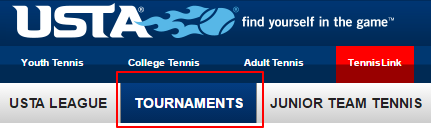
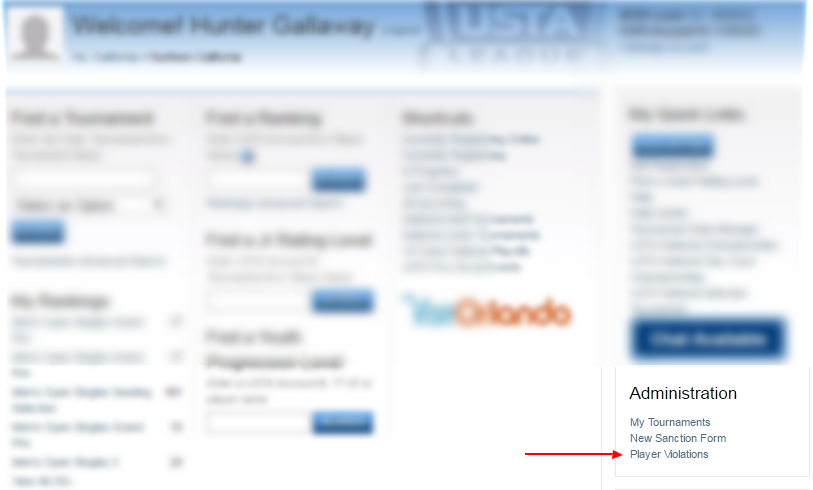
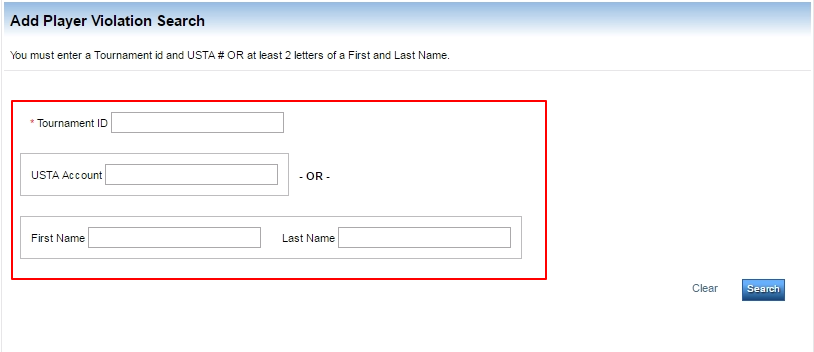
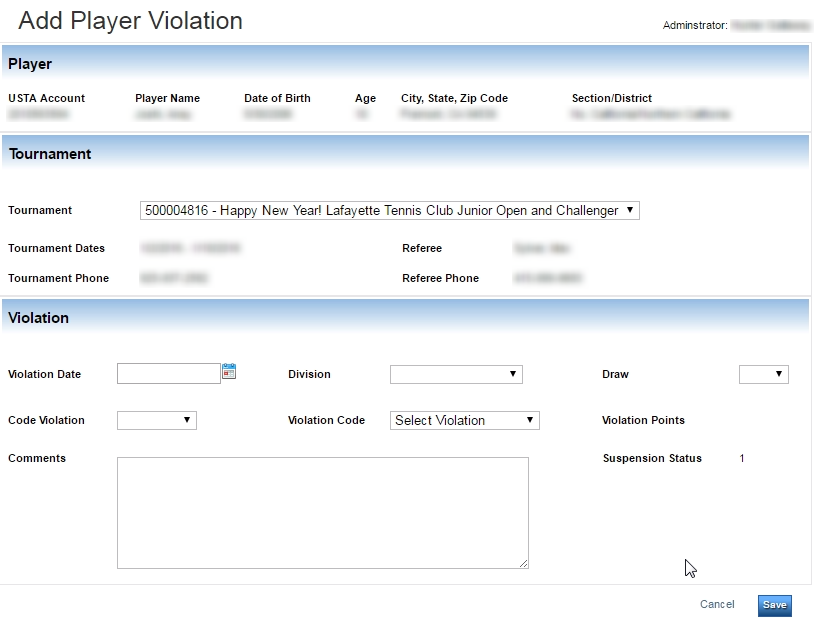
Note: If listed as a referee, the Allow access to Tournament Data box will need to be checked. Additionally, the email address associated with your USTA account is the how you will need to login to TennisLink and submit the player violation. For video instructions, please go here
- Log into TennisLink
- Click Tournaments
- Click Player Violations, under Administration
- Enter Tournament ID
- Enter player's USTA Account # or search by name
- Note: Enter at least 2 letters of First Name and Last Name
- Click Search
- Under Search Results, click USTA Account # of player
- Fill out Add Player Violation page
- Click Save


