Depending on the Junior Team Tennis program, the player's parent or coach may need to help them complete a JNTRP (Junior NTRP) self rate assessment during the registration process. Please make sure the player is logged into TennisLink in order to complete the JNTRP (Junior) self-rating. If you have any additional questions please reach out to your Section/District Office Contact. Please follow the steps below to self-rate a player when registering for a JTT team or Program:
Note: For 2023 programs, players will no longer have to complete a JNTRP self-rate as WTN is replacing JNTRP ratings
Note: Make sure the browser pop-up blocker is disabled before clicking Self-Rate as the self-rate questionnaire will appear in a separate window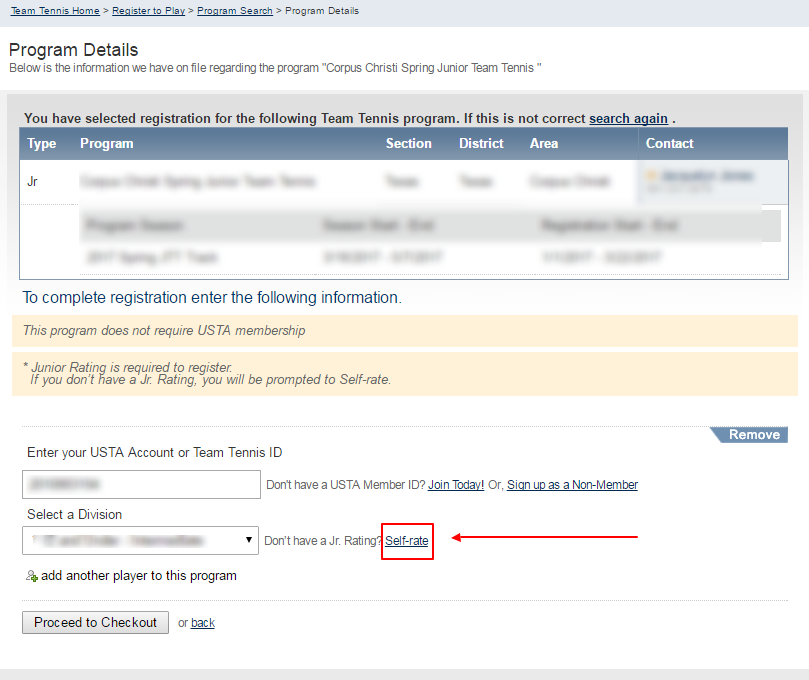
Note: For 2023 programs, players will no longer have to complete a JNTRP self-rate as WTN is replacing JNTRP ratings
Note: Make sure the browser pop-up blocker is disabled before clicking Self-Rate as the self-rate questionnaire will appear in a separate window
- Log in TennisLink with junior player's USTA #
- Click JUNIOR TEAM TENNIS
- Select Have a Team ID?
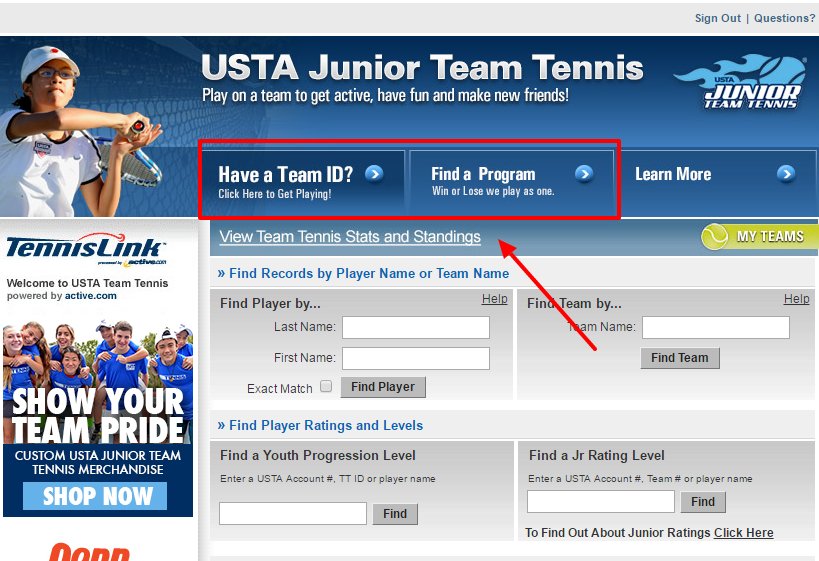
- Enter USTA #
- Enter Team #
- Select Self-Rate link
- Complete Self-Rate form


