If you are a League Coordinator (Section, District, Area, etc.) and receiving the error message below when inputting valid dates for a league/flight, please follow these steps to ensure your dates are updated accordingly:
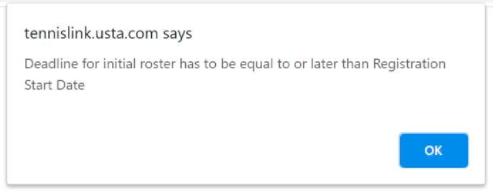
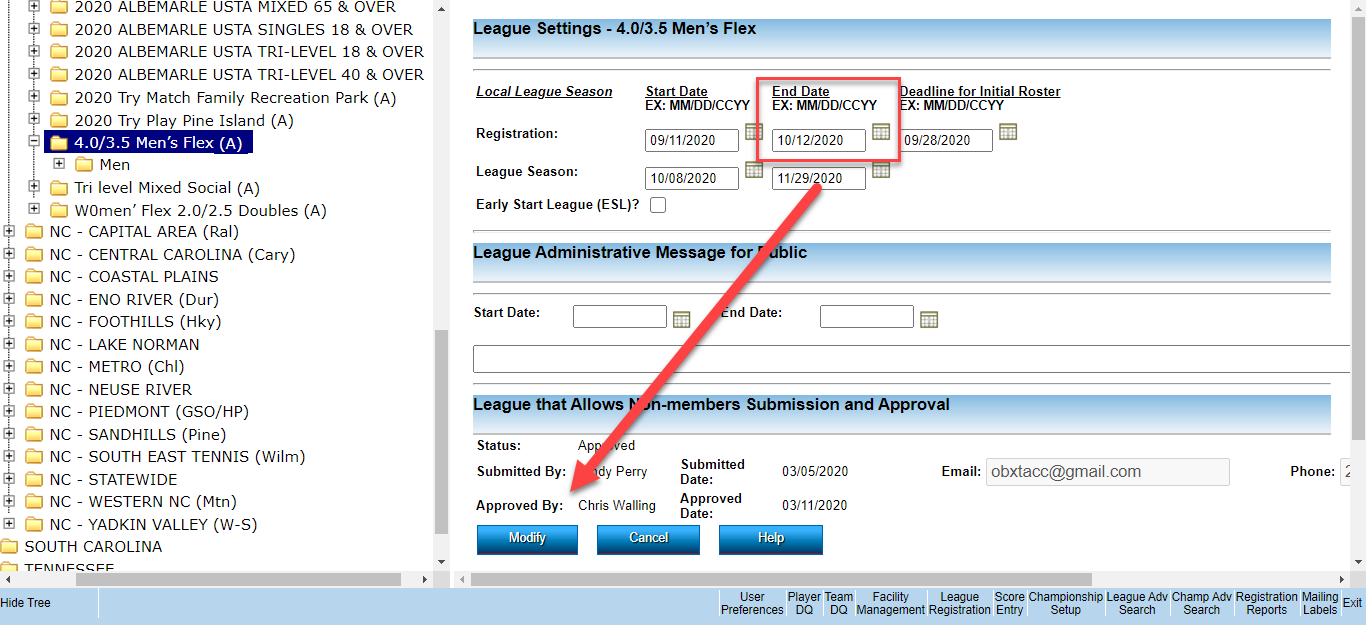
- Navigate to League Homepage
- Click LOGIN button
- Input email and password
- Click Sign In
- Under Coordinator Options, click LEAGUES SETUP
- Drill down to specific League or Flight
- Click on League/Flight to open League Settings
- Update Registration End Date
- Click Modify button
- Click League/Flight to go back to League Settings
- Update other Dates
- Click Modify button to update


