If you are a Rankings Administrator and need to make a player eligible or ineligible on a specific ranking list, please follow the steps below:
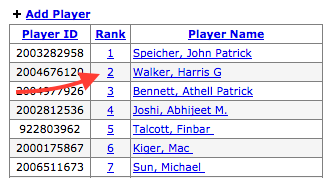
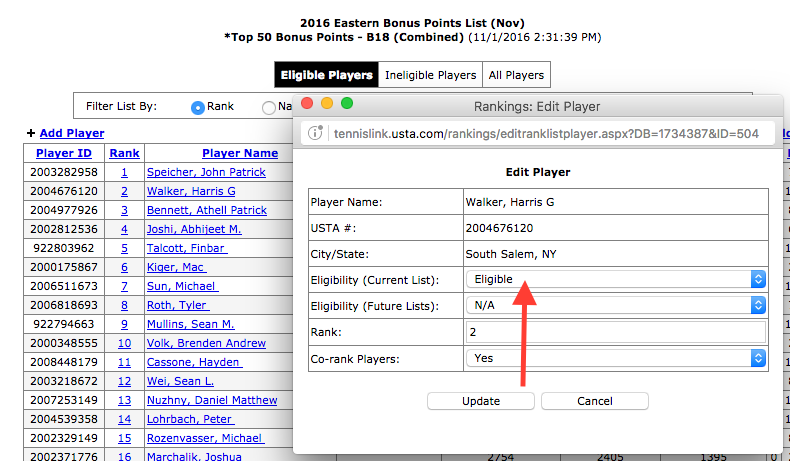
- Login to Rankings Program
- Click desired rankings list
- Next to player's name, click rank number
- In Edit Player box, click drop down for Eligibility (Current List)
- Choose Eligible or Ineligible
- Click Update


