Please follow the steps below to complete your NTRP Self-Rate on your mobile device:
Note: Please make sure your browser is ALLOWING pop-ups from TennisLink before starting the questionnaire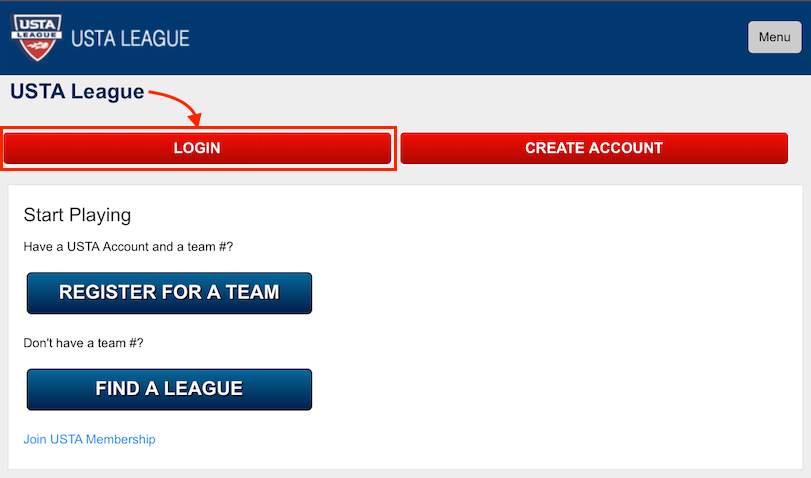
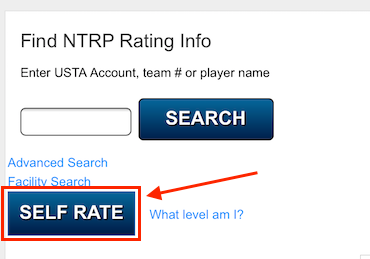
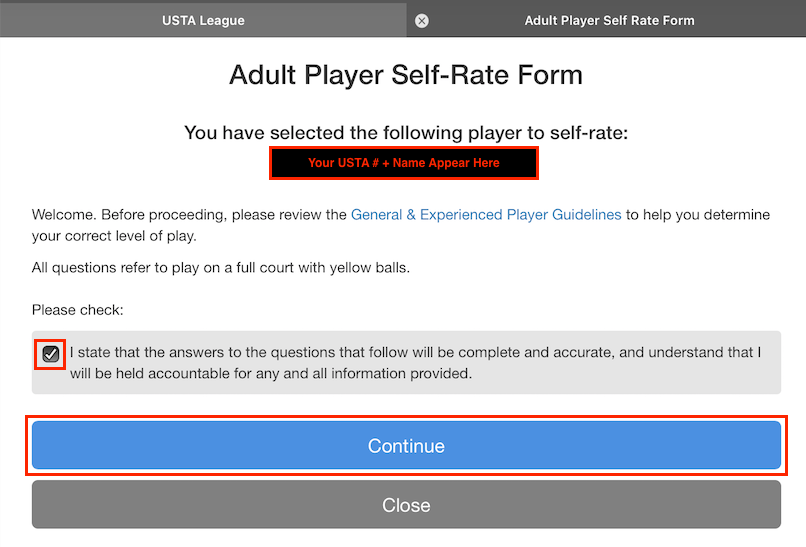
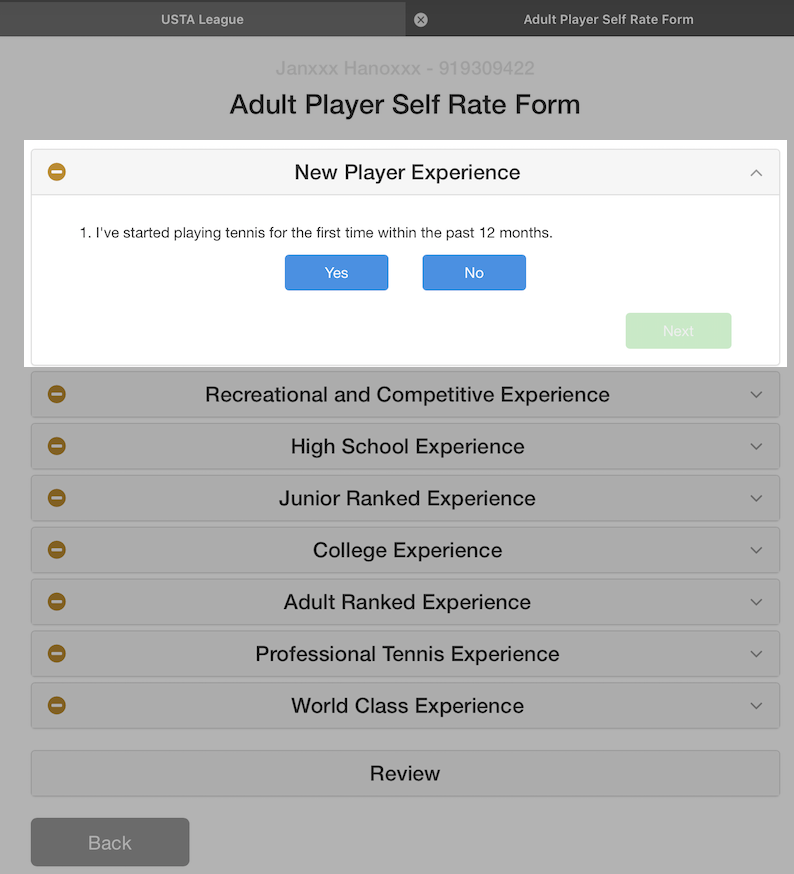
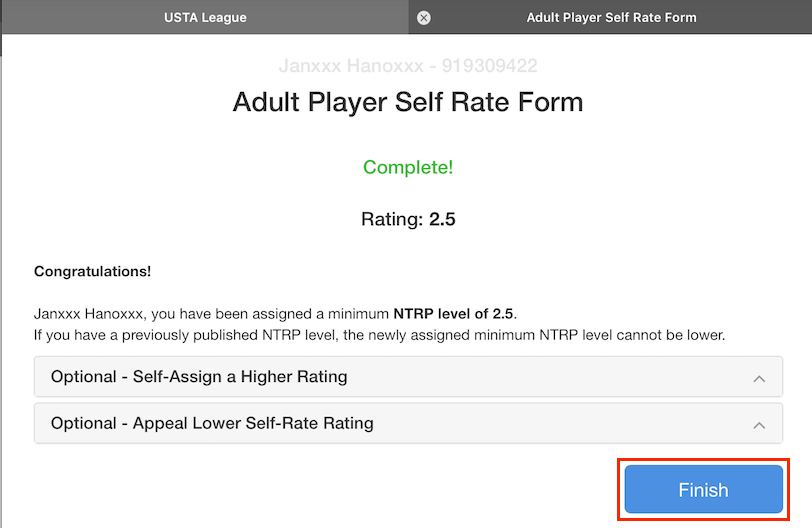
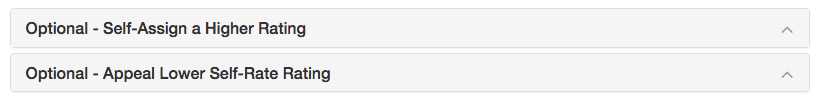
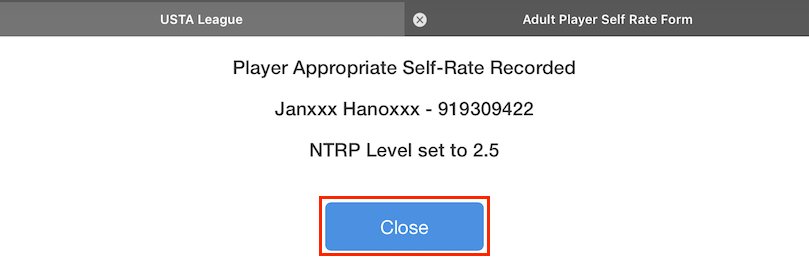
Note: Please make sure your browser is ALLOWING pop-ups from TennisLink before starting the questionnaire
- Navigate to TennisLink Leagues Homepage (https://m.tennislink.usta.com/leagues)
- Click LOGIN button
- Enter Email Address
- Enter Password
- Click LOGIN button
- Scroll down to Find NTRP Rating Info area
- Click SELF RATE button
- In Adult Player Self-Rate Form, review General & Experienced Player Guidelines
- Check the box confirming all information provided will be accurate
- Click Continue
- Start with New Player Experience questions
- Carefully review questions in each section
- Read over answers on Review page
- When ready to submit, click Complete button
- Review rating on completion screen
- If satisfied, click Finish to complete self-rate process
- Note: If dissatisfied, please select additional option on screen
- Screen will show recorded self-rate
- Click Close to close form


