If you do not have an existing USTA account and need to create a new account please follow the steps below to create an account:
- Navigate to USTA.COM
- Click JOIN button
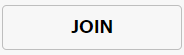
- Sign up with a new account or sign In with your social account
- To create an account, fill out all *required fields
- Check box to confirm age and agree to USTA terms of use and privacy policy
- Click CREATE ACCOUNT
- Go through remaining account setup screens
- Note: After filling out the information and creating your account you will be automatically logged into your USTA profile. Your USTA Number will be visible on the PROFILE tab. Please write down this number for future reference
If you have an existing or old USTA account in the system but do not know your information or how to login to TennisLink, you can use the Search for Your Account feature outlined below. If you still need additional help please contact USTA Customer Care through their contact page. They will be able to assist you with locating your existing account and check to see what email address is associated with your account as email login in now required to access TennisLink.
- Go to USTA.COM
- Click LOGIN
- At bottom of page, click Unsure if you have a USTA Account? Search for your account link
- Enter in all *required information
- Click SEARCH


