As a Tournament Director, you will have tournaments that will have alternate players. In order to publish or make these alternates lists public you will have to run a report for alternates and publish it to the web. Please follow the steps below to make alternate players visible on your tournament homepage:

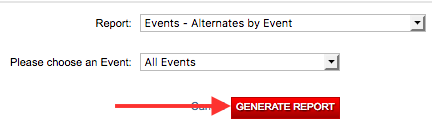
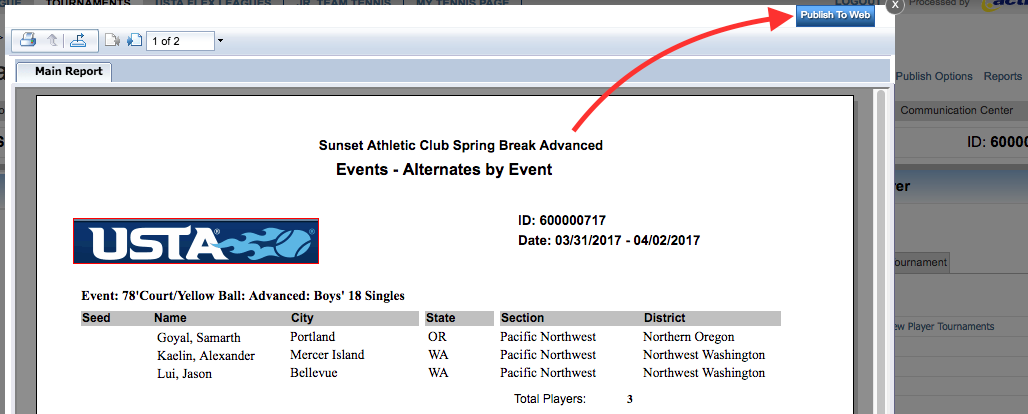
- Navigate to TDM
- In upper right corner, click Reports link
- Select Events - Alternates by Event report
- Click Generate Report
- In pop-up, click Publish To Web button


