To print a blank score card from your computer, please go to Print Blank Score Card. If you are on your mobile device and want to print a league match score card, please follow the steps below. Please make sure to click Full Site before proceeding.
Note: You will need to make sure your device is connected to a printer or is discoverable in order to print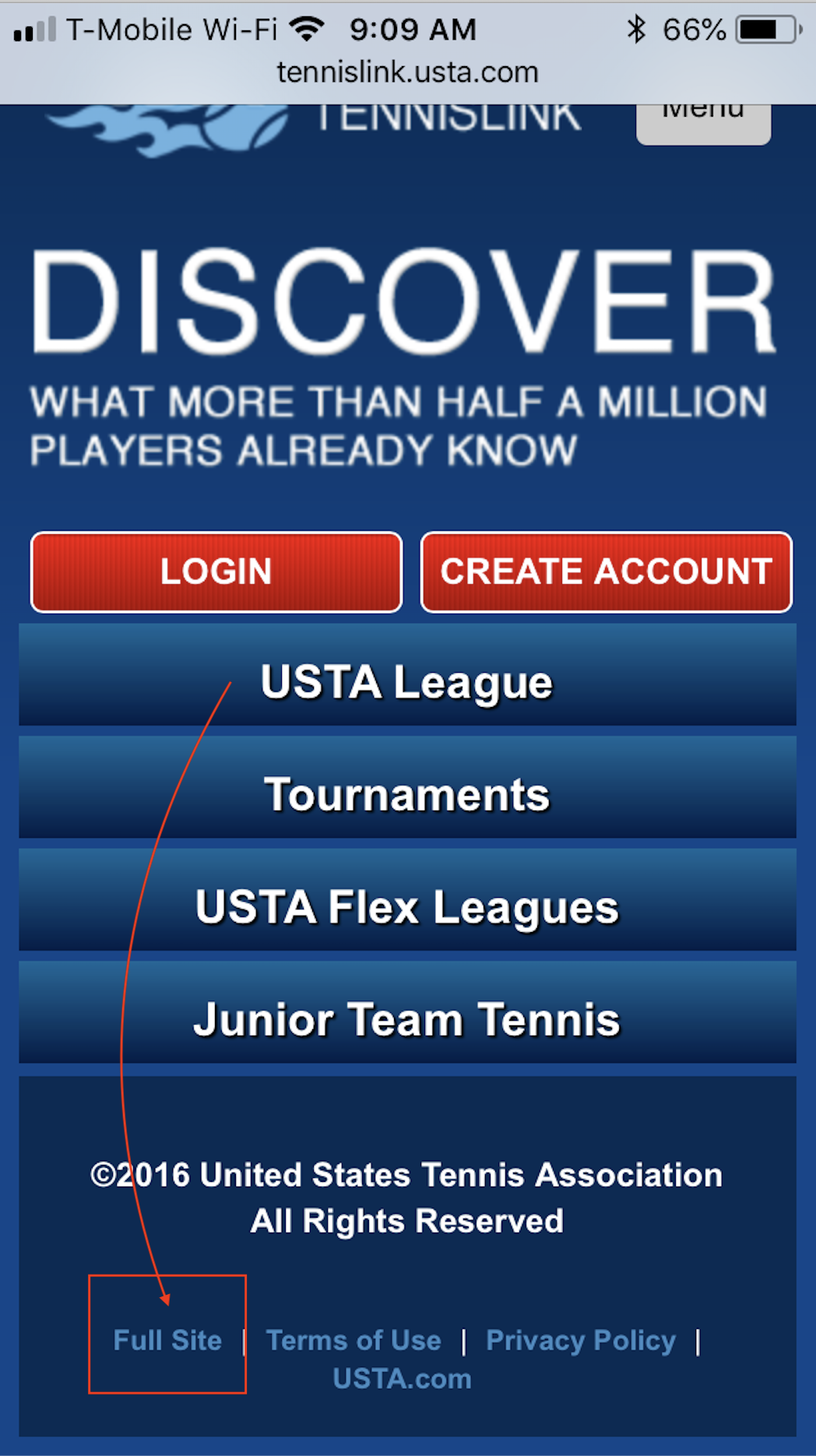
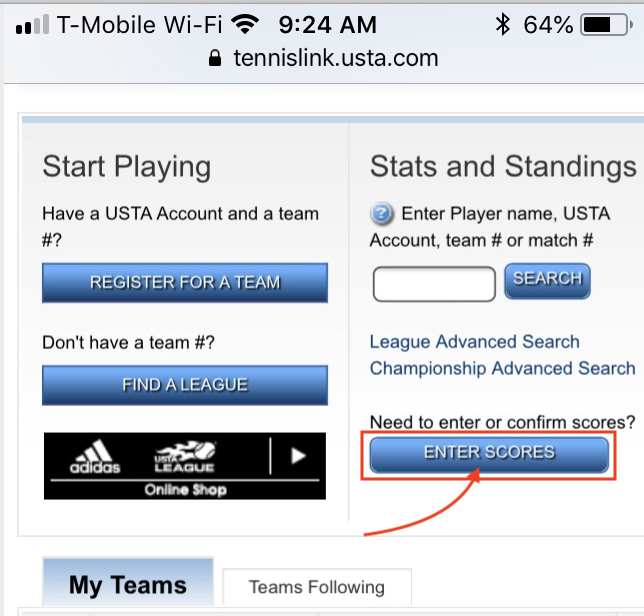
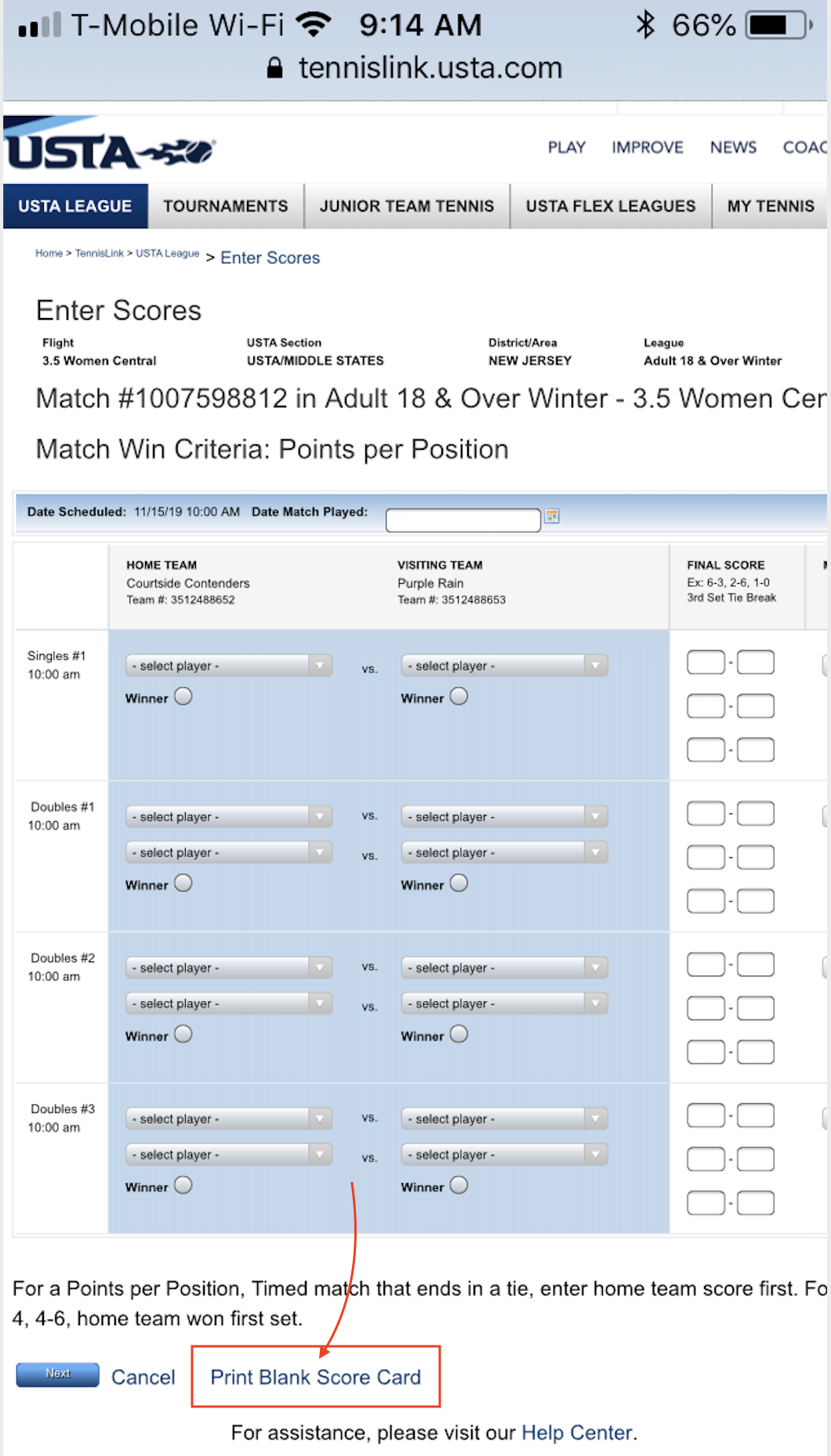
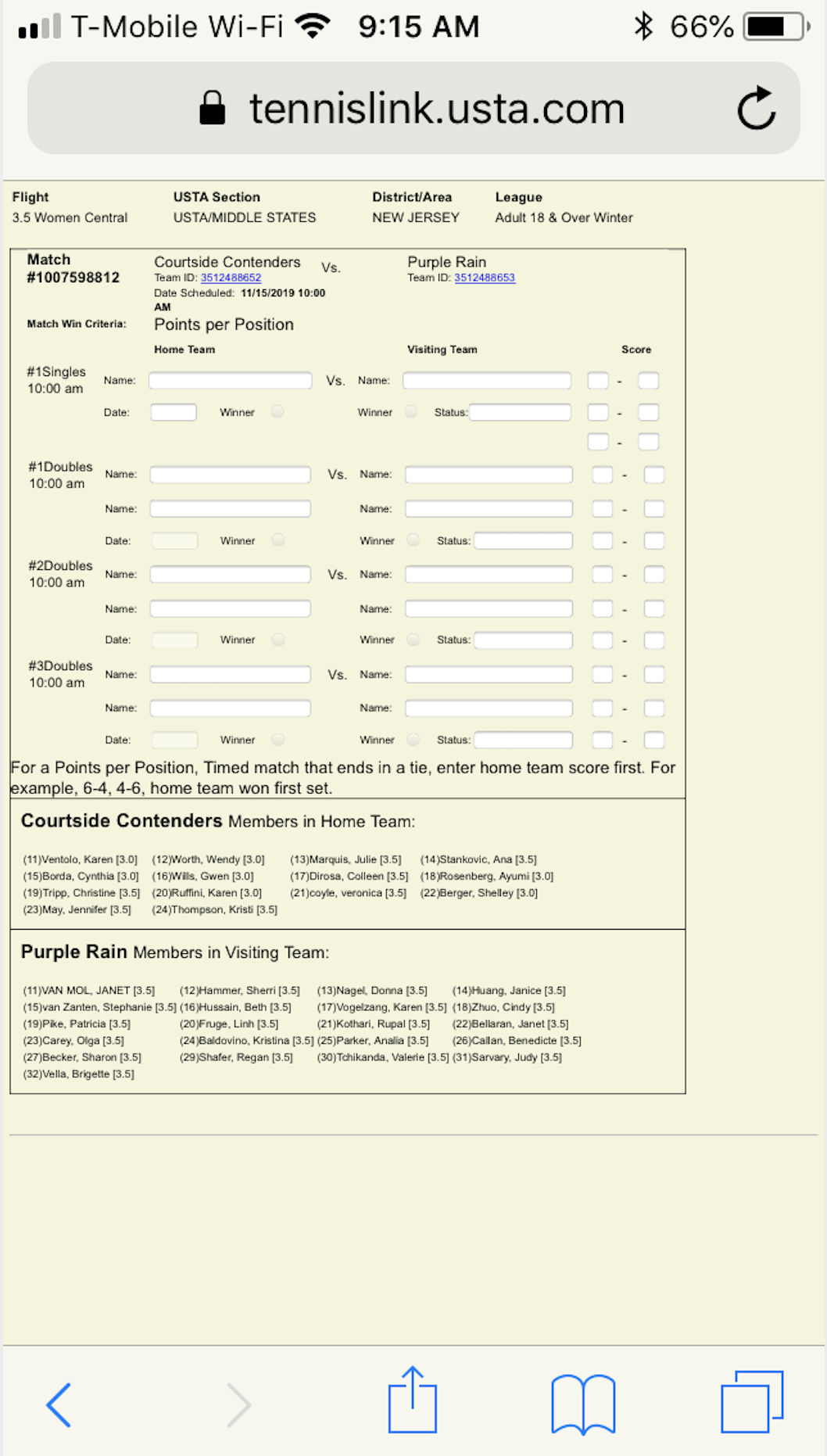
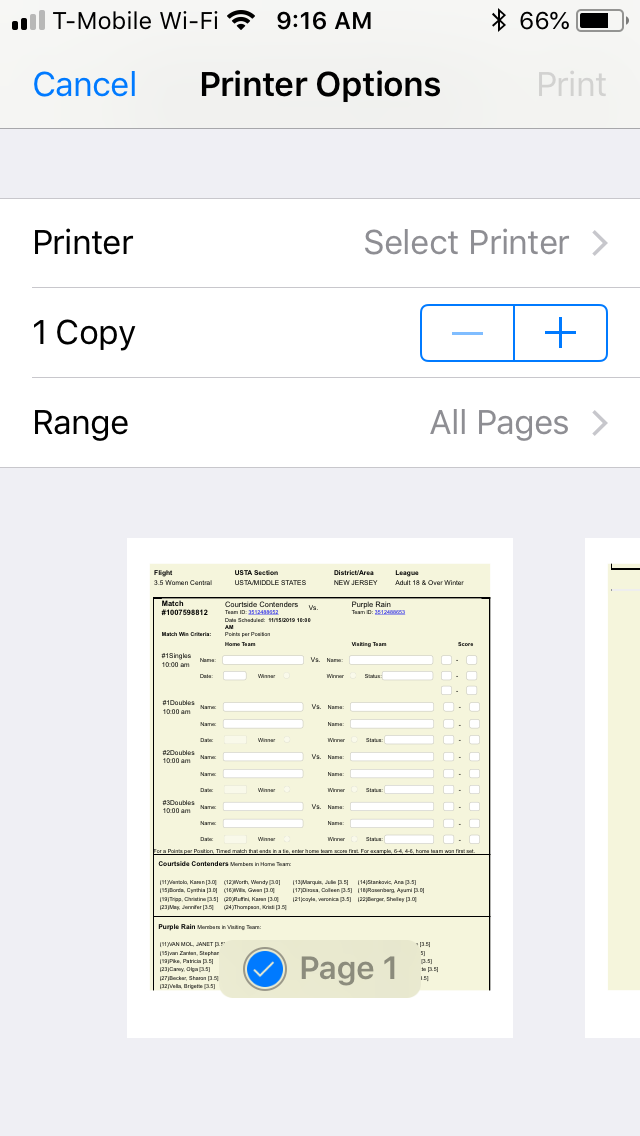
Note: You will need to make sure your device is connected to a printer or is discoverable in order to print
- Navigate to TennisLink Homepage
- scroll down to bottom of page, click Full Site link
- click red LOGIN button
- enter Email Address and Password
- click LOGIN button
- click grey USTA LEAGUE tab
- under Need to enter or confirm scores?, click ENTER SCORES
- enter Match #
- click Next
- click Print Blank Score Card
- scorecard will open in new tab
- send to printer to print


