Player Credits are a new discount type available to the Leagues application on Tennislink. If for some reason, a player credit needs to be edited please contact your Section League Coordinator. Your SLC can follow the steps below to edit a League player credit:

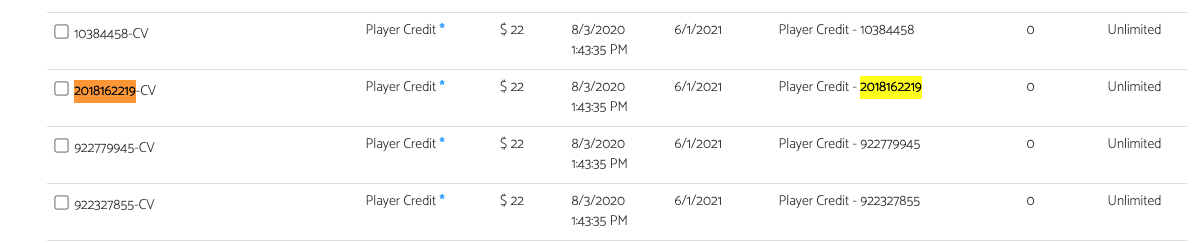
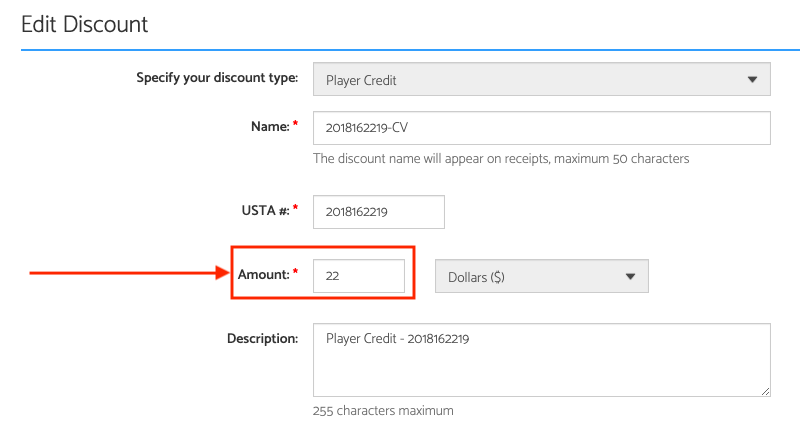
- Login to Leagues Homepage
- Under Coordinator Options, click Leagues Setup
- Under Section Discounts, click Add or Manage Discounts
- In Discount Manager, use CTRL F to find USTA # of player
- Click into player credit
- On Edit Discount page, zero out Amount
- Click SAVE to save changes


