TennisLink now gives Tournament Directors, Section or District Administrators the ability to reset the tournament sanction fee payment information so that new payment information can be re-entered. To reset the payment information for a tournament, please follow the steps below:
Note: Tournament Directors can only reset the payment information for Incomplete and Rejected status tournaments. For Pending or Resubmitted status tournaments, please reach out to your Section or District Tournament Administrator to get the payment information reset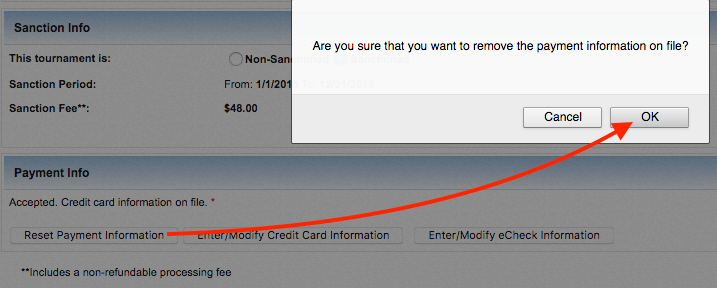
Note: Tournament Directors can only reset the payment information for Incomplete and Rejected status tournaments. For Pending or Resubmitted status tournaments, please reach out to your Section or District Tournament Administrator to get the payment information reset
- Login to TennisLink Tournaments homepage
- Under Administration, click My Tournaments
- Click Tournament Name link
- In online sanction form, click Sanction Fee tab
- Under Payment Info, click Reset Payment Information button
- Click OK to remove payment information on file


