If you are a tournament director and need a sanction fee payment receipt for TennisLink tournaments, please follow the steps below:
Note: This feature is only available to tournament directors and administrators where the tournament is approved and the payment has successfully been processed. Please also make sure your browser allows pop-ups from TennisLink prior to printing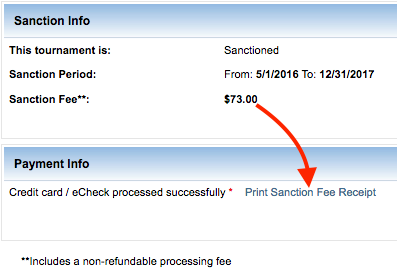
Note: This feature is only available to tournament directors and administrators where the tournament is approved and the payment has successfully been processed. Please also make sure your browser allows pop-ups from TennisLink prior to printing
- Login to TennisLink Tournaments homepage
- Under Administration, click My Tournaments
- Click Tournament Name link
- Click Sanction Fee tab
- Click Print Sanction Fee Receipt
- In Sanction Fee Receipt window, click Print


