Tournament Directors have the option to select players into their tournament based on the registration date and time that took place through TennisLink. This feature is only available for tournaments that match the below criteria:
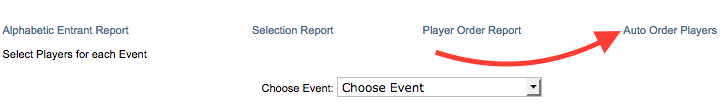
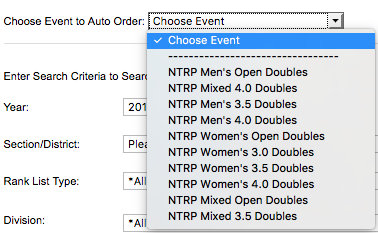
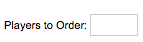
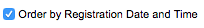
- Player Selection Type = Tournament Director Selection Process
- Adult Divisions
- NTRP Divisions
- Family Divisions
- Team Events
- Navigate to tournament's Sanction Form
- Above Entry Info tab, click Entrant Processing
- In Entrant Processing page, click Auto Order Players
- Choose Event to Auto Order
- If desired, input number of Players to Order
- Check Order by Registration Date and Time box
- Click OK


