Communication Center now allows Junior Team Tennis Captains to quickly send messages to their players and other coach/captains in their program. These players and captains will have to subscribe in order to receive JTT communications. Follow the steps below to send a message to players/captains:
Note: Captains only have access to the Custom Message template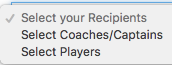
Note: Captains only have access to the Custom Message template
- Login to TennisLink Team Tennis homepage
- Under My Options, click CommunicationCenter
- Select Custom Message
- Input message
- Choose either Coaches/Captains or Players
- Note: If no players/captains appear in CommCenter, this means the individuals have not subscribed to receive JTT messages
- Click Select All or choose specific individuals
- Click Send


