Section/District/Area Junior Team Tennis Coordinators along with Program Coordinators now have the ability to send team tennis messages through Communication Center to participants who have subscribed to receive team tennis communications. Coordinators have access to four different message templates: Custom Message, Good Sportsmanship, Post Event Survey and Rain Delay. They can also choose to send messages to specific flights, teams, coach/captains or players. Follow the steps below to send a message to your participants through Communication Center:
Note: If you batch registered your teams, these players are not automatically opted in to receive messages. In order to opt-in, parents/players will need to go to Subscribe Team Tennis Messages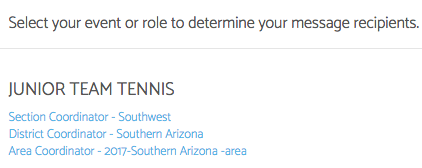
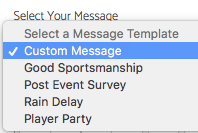
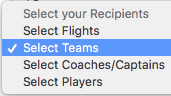
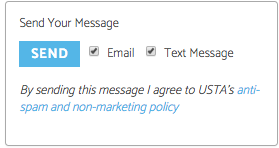
Note: If you batch registered your teams, these players are not automatically opted in to receive messages. In order to opt-in, parents/players will need to go to Subscribe Team Tennis Messages
- Login to TennisLink Team Tennis homepage
- Under My Options, click CommunicationCenter
- Note: If you have multiple roles, select your role to determine your message recipients
- Select Program
- Select Message Template
- Input message
- Select Recipients
- Note: If no flight/teams/captains/players appear in CommCenter, this means the individuals have not subscribed to receive JTT messages
- Click Send


