Communication Center now allows League Captains and Co-Captains to quickly send messages to their team's players and well as other captains in their league who have subscribed to receive League communications. Follow the steps below to send a message to participants:
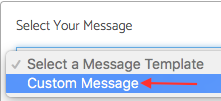
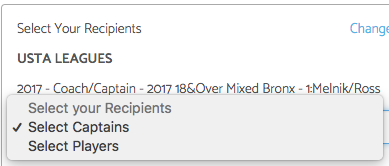
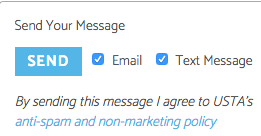
- Login with USTA # to TennisLink Leagues Homepage
- Under My Quick Links, click Communication Center
- Enter Sender Information
- Click Subscribe
- Select league to determine message recipients
- Under Message Template select Custom Message
- Fill out message
- Select recipients from drop down
- Note: If selecting Players, make sure to Select All or choose specific players for your message
- Check Email and or Text Message box
- Click Send


