If you are a LLC, local league coordinator, you can follow the steps below to set up a new flight in your new league:
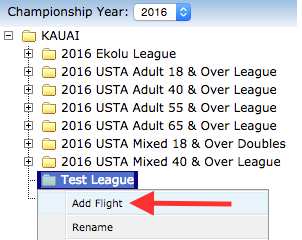
- Note: This is assuming you have already logged into TennisLink, have access to the Leagues Setup area and already setup your new league
- Right click on league
- Select ADD FLIGHT
- Input new flight settings
- Click NEXT
- Input additional flight settings
- Click ADD
- Note: If you have questions regarding flight settings, please contact your Section/District League Coordinator. If you want to create a new team for your flight you can go to Setting Up New Team as LLC


