To show the schedule information and draw times for played matches in TDM, please follow the steps below:
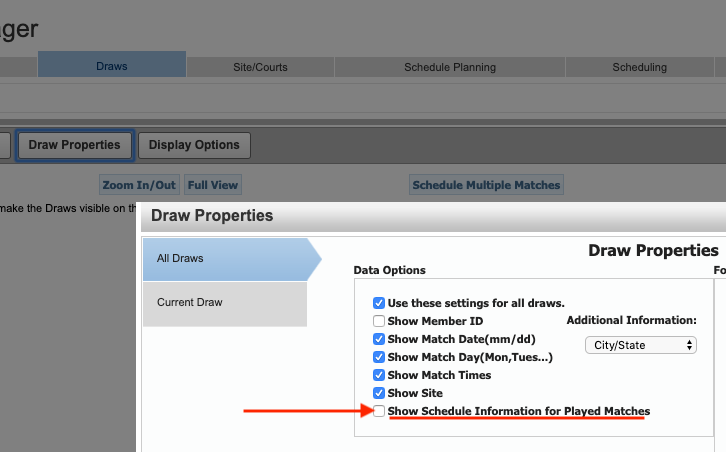
- Navigate to tournament's TDM
- Click Draws tab
- Click Draw Properties button
- Ensure All Draws tab is selected
- Under Data Options, check the Show Schedule Information for Played Matches box
- Click OK button to apply the change


