As a tournament director you will likely have to run an event with multiple sites in order to accommodate all your players. In order to show the site name in your draws, you will have to make sure the site properties are filled out in TDM. Please follow the steps below to complete this information and show the sites in your draw:
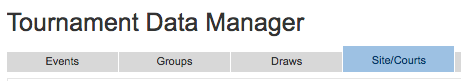
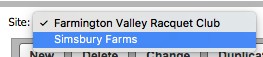
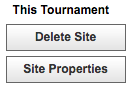
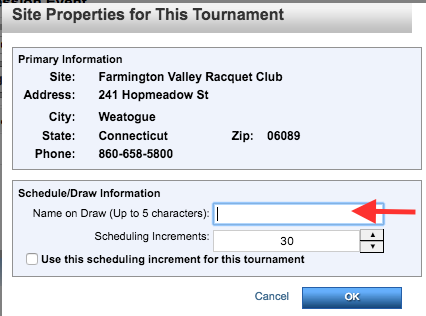
- Navigate to TDM
- Click Site/Courts
- Select Site from drop down
- Under This Tournament, click Site Properties
- Under Schedule/Draw Information, enter Name on Draw
- Click OK
- Repeat steps 3-6 for other sites
- Click Draws
- Click Draw Properties
- Under Data Options
- Check box to Show Site
- Click OK


