Tournament Directors should communicate with the tournament players. Although the tournament home page is a good source of information, it is sometimes necessary to notify players of immediate changes, such as match times being available or changes to match times due to weather. TDM allows you to create such blast emails by following the steps outlined below:
Note: Email addresses can only be obtained through this report after players have registered. If there is a selection process for the tournament, emails will not appear in the report until entrants have been selected/processed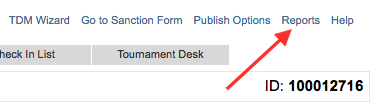
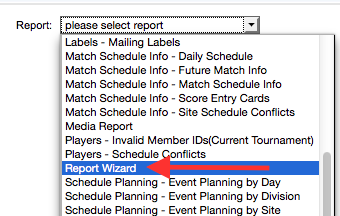
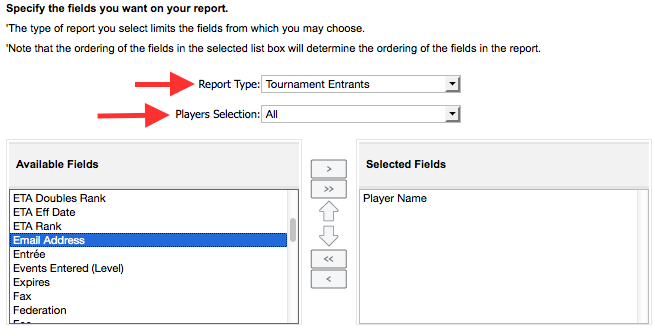
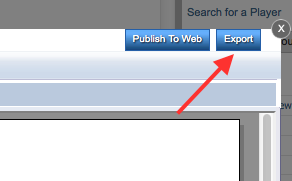
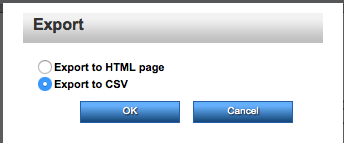
Note: Email addresses can only be obtained through this report after players have registered. If there is a selection process for the tournament, emails will not appear in the report until entrants have been selected/processed
- Navigate to tournament's TDM
- Click Reports
- Under Report, select Report Wizard
- Select desired Report Type
- Select desired Players Selection
- From Available fields, select Email Address
- Click Generate Report
- Once report displays, select Export
- Select Export to CSV
- Click OK
- Note: Report opens in Excel format (no graphics or special formatting)
- Delete first line that states Email address as column heading
- Highlight column with email addresses by clicking column heading
- Right click, choose Copy
- Create a new email message
- Right click, choose Paste in BCC field
- Note: You must use BCC (blind copy) field - this keeps email addresses hidden from other recipients. Use of email addresses is restricted to informing recipients of tournament related information only. Email addresses cannot be used or disseminated for any other purpose
- Click Send to distribute email with necessary information


