TennisLink has a new feature called Communication Center. This feature allows Tournament Directors and Section/National Administrators to send tournament messages to players who have subscribed to receive the messages. To send messages through Communication Center, go to Send Tournament Messages To Players. Below are the three access points for tournaments Communication Center:
Tournaments Homepage access: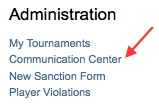
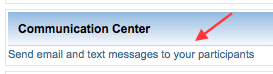
TDM access:
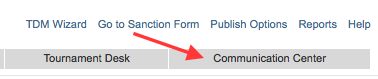
Tournaments Homepage access:
- Login to TennisLink Tournaments Homepage
- Under Administration, click Communication Center
Online Sanction Form access:
- Navigate to TennisLink Tournaments Homepage
- Under Administration, click My Tournaments
- Click tournament name
- In Sanction Form, click General Info tab
- Under Communication Center, click Send email and text messages to your participants
TDM access:
- Navigate to tournament's TDM
- On right hand side, click Communication Center tab


