Tournaments can have NTRP validation setup for their tournament's NTRP divisions. This validation occurs at the time of registration. Please note that the system is designed to check that the player's NTRP level is not greater than the event's level. For example, this validation will ensure that a 3.5 rated player will not be able to register for a 3.0 event. If the player's NTRP level is 0.00 the system will allow the player to register for any event. To turn on NTRP validation, please follow the steps below:
Note: You must be listed as the Tournament Director of the tournament in order to have access to this feature. We do not recommend changing this setting once online registration has started. This feature is only available for sanctioned tournaments.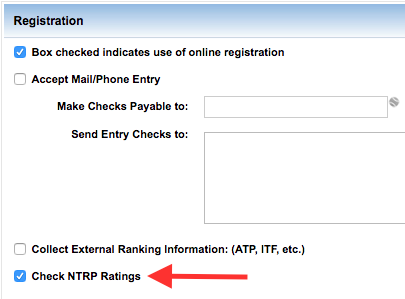
Note: You must be listed as the Tournament Director of the tournament in order to have access to this feature. We do not recommend changing this setting once online registration has started. This feature is only available for sanctioned tournaments.
- Login to TennisLink Tournaments Homepage
- Under Administration, click My Tournaments
- Click on tournament name
- In Online Sanction Form, click Entry Info tab
- Under Registration area, click Check NTRP Ratings box
- Click Save Sanction Form


