To update, delete or add a new credit card on file on TennisLink, please follow the steps below:
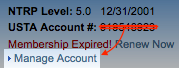
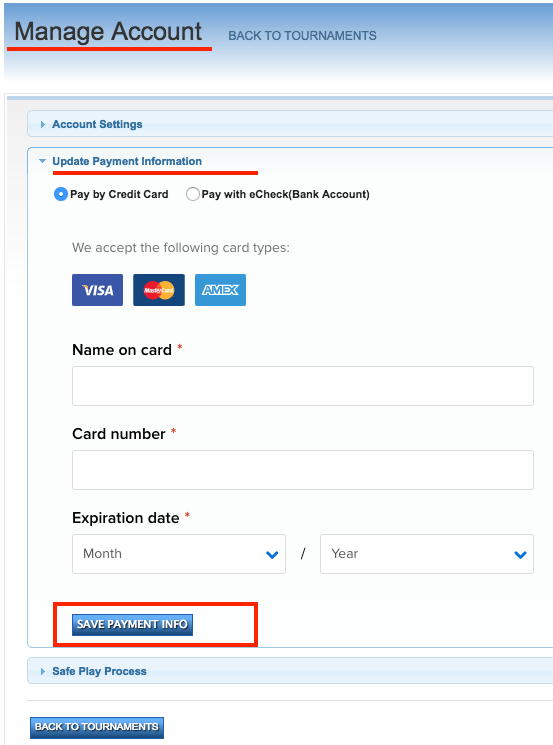
- Log into TennisLink
- In upper right corner under USTA Account #, click Manage Account link
- Under Update Payment Information, select desired credit card from dropdown
- Under Credit Card on File, choose desired option:
- To update existing credit card, click Update this Credit Card information
- To delete credit card information, click Clear this Credit Card information
- To use new credit card, click Use a different Credit Card
- Click Save Payment Info


