There will be times where league registration roster data may need to be updated manually. This is the information displayed on the league team's homepage for the captain, co-captain or players. The information that can be updated/edited may include phone number, email or NTRP rating that is displayed. Local League Coordinators, please follow the steps below to update this information for your leagues:
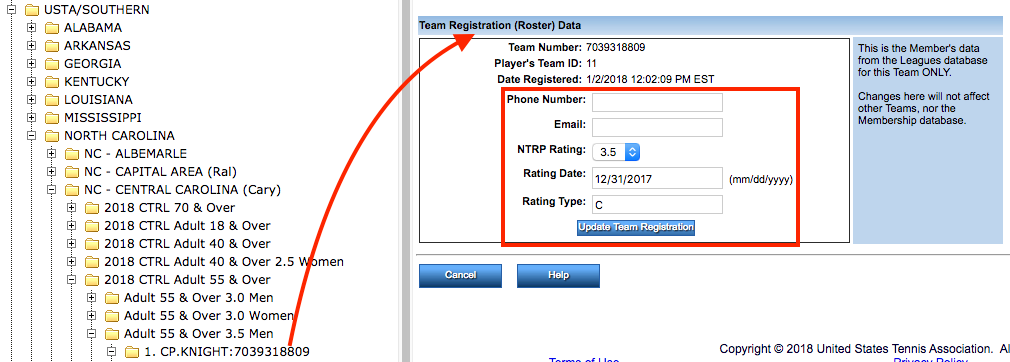
- Navigate to league in League Tree
- Drill down to league team
- Click on desired player
- In Team Registration (Roster) Data box, update necessary information
- Click Update Team Registration
- Note: This is the Member's data from the Leagues database for this Team ONLY. Changes here will not affect other Teams, nor the Membership database


