Junior Team Tennis Coordinators sometimes need to update their local rating bands associated with a division to allow players with certain ratings to register for their JTT program. The ratings bands can be updated by JTT Program Coordinators, Area Coordinators, District Administrators, and Section Administrators. If the error message below occurs, please follow the steps below to update the rating band:
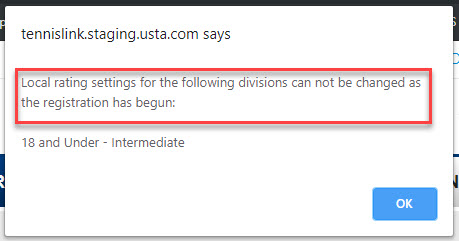
- Under My Options, click Programs
- Click into program
- Under Administration, click Modify Program
- Under Coordinator Location & Dates, locate the Registration Begin Date and Season Begin Date area
Note: Registration Begin Date and Season Begin Date must fall on a date after today's date
5. Update Season Begin Date and Registration Begin Date
6. Click Submit to save changes
7. Navigate to Detail & Divisions tab
6. Click Submit to save changes
7. Navigate to Detail & Divisions tab
8. Scroll down to the division in which the rating band needs to be changed
9. Locate Rating Bands area
10. Enter new Min and Max Rating Bands
9. Locate Rating Bands area
10. Enter new Min and Max Rating Bands
11. Click Submit to save changes
12. Go back to Coordinator Location & Dates tab
13. Change Registration Begin Date and Season Begin Date back to original dates
14. Click Submit to save changes
12. Go back to Coordinator Location & Dates tab
13. Change Registration Begin Date and Season Begin Date back to original dates
14. Click Submit to save changes


