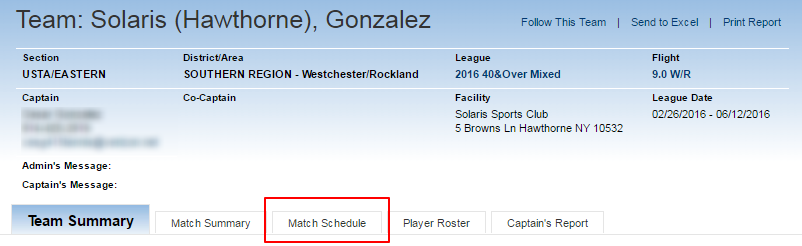There are a few ways to view your teams match schedule. If you are a player or captain and would like to view your league's team schedule on TennisLink, please follow the steps below to display the Match Schedule for a Leagues team:
Note: If the schedule is not available, please contact your Local League Coordinator or Section League Coordinator directly. They are the ones who setup and manage the leagues and will be your best point of contact for schedule/match questions
Option A.)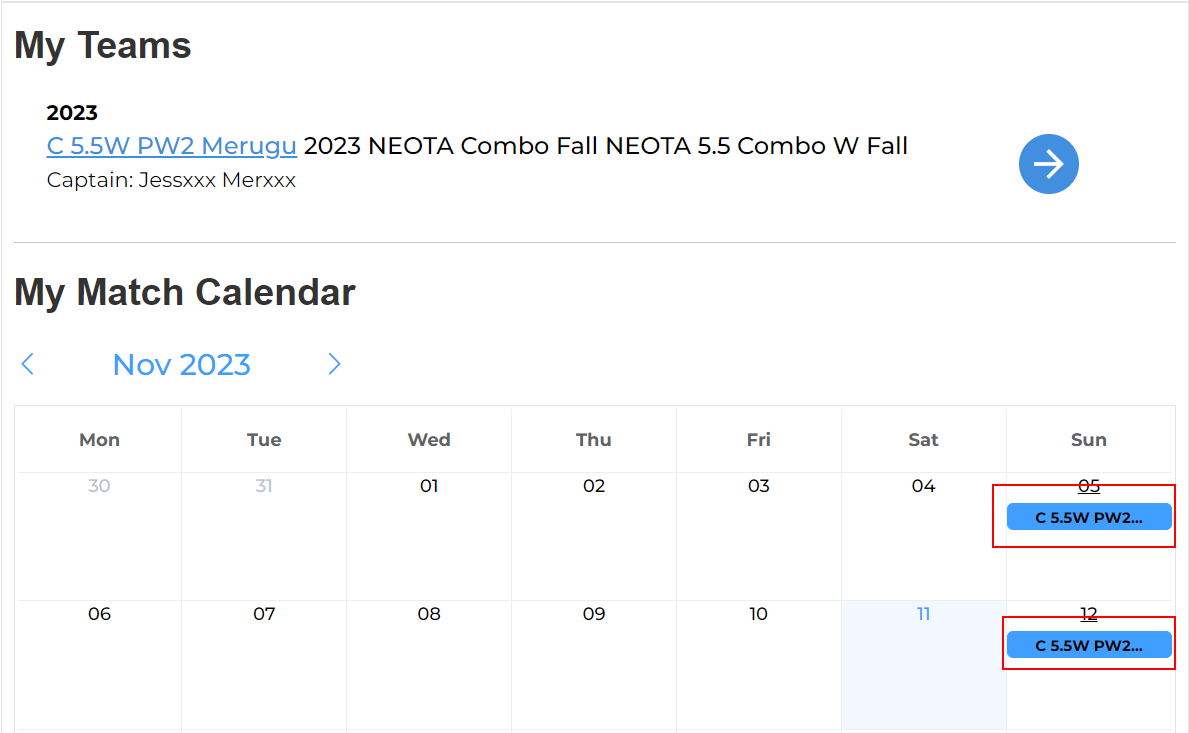
Option B.)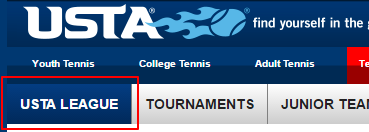
Note: If the schedule is not available, please contact your Local League Coordinator or Section League Coordinator directly. They are the ones who setup and manage the leagues and will be your best point of contact for schedule/match questions
Option A.)
- Log in to TennisLink
- Click USTA LEAGUE tab
- Scroll down to My Match Calendar where you will find all of you upcoming scheduled matches
Option B.)
- Log in to TennisLink
- Click USTA LEAGUE tab
- Enter team # into Stats & Standings search box
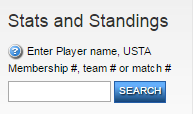
- Click SEARCH
- On team homepage, click Match Schedule