Customized text can be added on your email template when sending emails in Swim Manager, refer to these guides below:
1. Drag-and-drop the Text item onto the canvas and add text
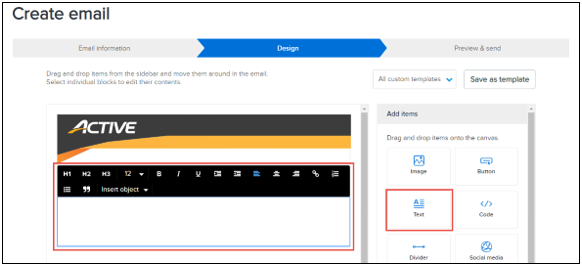
2. (Optional) Insert variable fields by clicking Insert object drop-down list
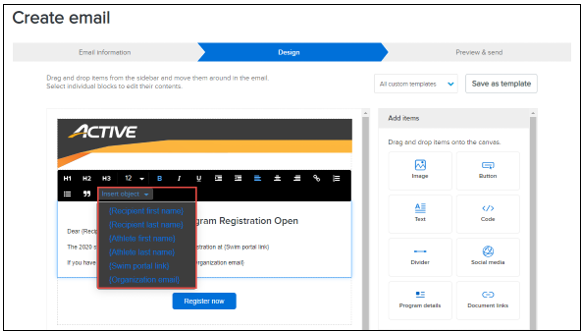
2. (Optional) Insert variable fields by clicking Insert object drop-down list
- Recipient first name
- Recipient last name
- Athlete first name
- Athlete last name
- Swim portal link
- Organization email
3. Manage text properties on lower-right corner
- Font
- Text Color
- Background color


