To declare swimmers as unattached follow the steps below:
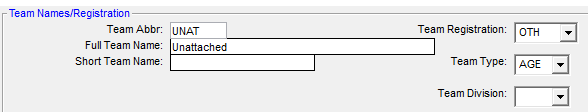
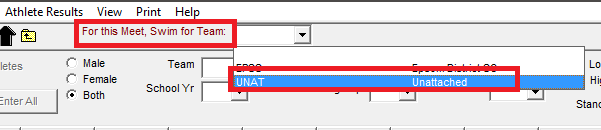
- Click Teams
- Click Add
- Set Team Abbreviation to UNAT
- Set Full Team Name to Unattached
- Click OK
- Exit back to the main screen
- Click Meets
- Select the desired meet
- Click Entry by Name or Entry by Event
- Set Swim For Team to UNAT
- Declare entries


