In Meet Manager you can display the team scores in the Run screen to show the Team scores as Combined or by Gender
Meet Manager 7.0 and 8.0 for Swimming
1. Go to Run
2. Go to Preferences > Results for List and Score
3. Under Team Scores, set desired preferences, click Close
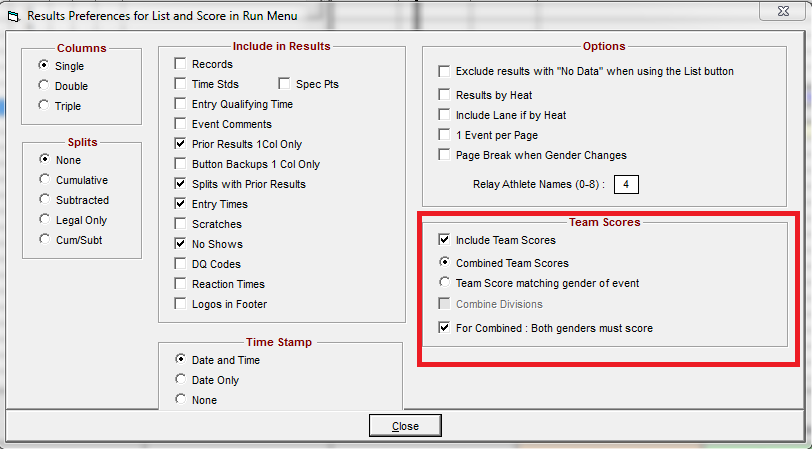
Meet Manager 6.0 for Track and Field
1. Go to Run
2. Go to Preferences > Results for List and Score
3. Under Team Scores, set desired preferences, click Close
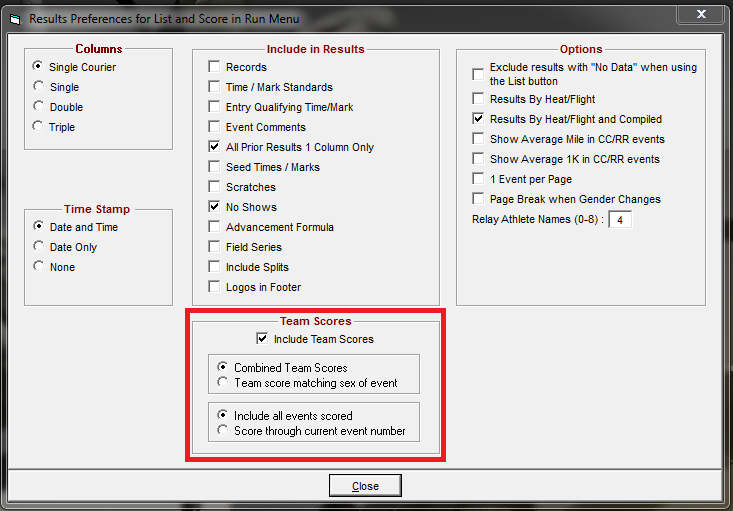
Meet Manager 7.0 and 8.0 for Swimming
1. Go to Run
2. Go to Preferences > Results for List and Score
3. Under Team Scores, set desired preferences, click Close
Meet Manager 6.0 for Track and Field
1. Go to Run
2. Go to Preferences > Results for List and Score
3. Under Team Scores, set desired preferences, click Close


