To remove athletes from attendance sessions or move to another session, follow the steps below:
1. Click Attendance
2. Click Session List
3. Click Add Participants
4. Select the athletes
5. Click Select an action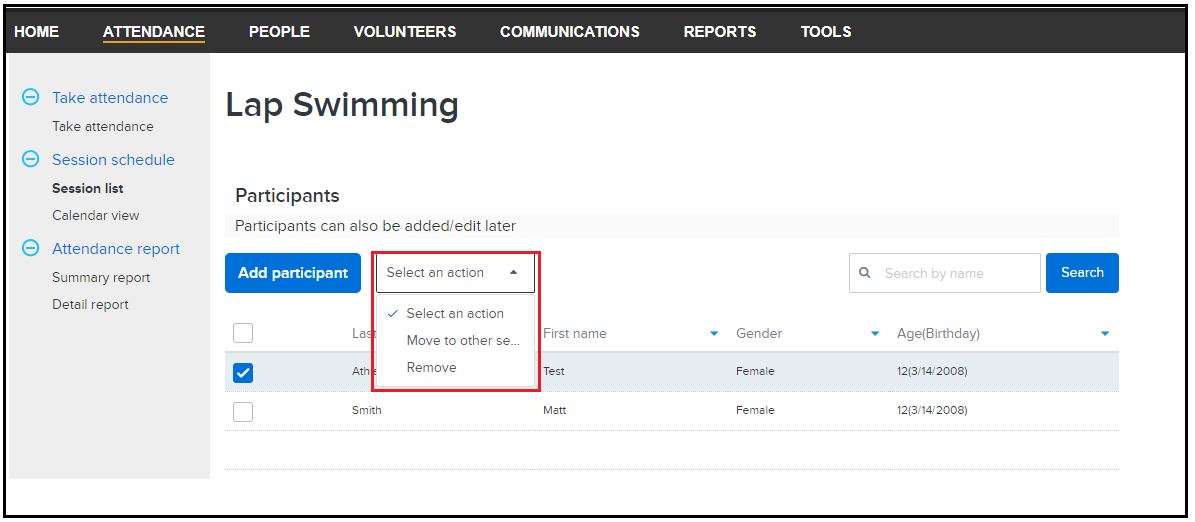
A. Select Remove to remove athlete from session. Click remove to confirm.
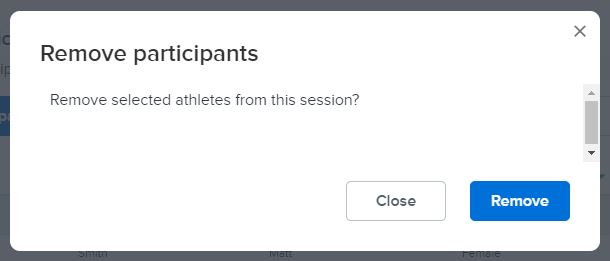
B. Select Move to other Session to transfer athlete to different session. Select receiving session and click Move to confirm.
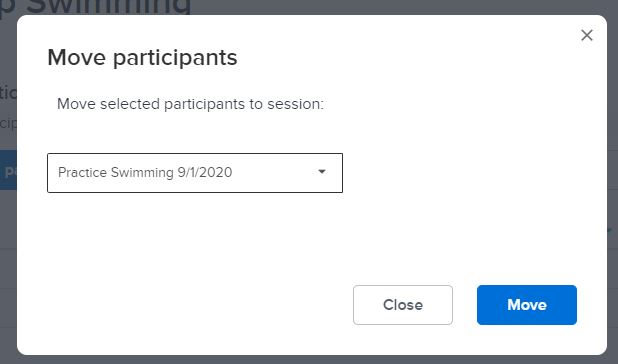
1. Click Attendance
2. Click Session List
3. Click Add Participants
4. Select the athletes
5. Click Select an action
A. Select Remove to remove athlete from session. Click remove to confirm.
B. Select Move to other Session to transfer athlete to different session. Select receiving session and click Move to confirm.
- Note: Moving Athlete to other Session will not remember his/her attendance history from previous session


