Below are the steps on how to remove an athlete from Team Directory after logging in to Swim Manager.
1. From Swim Manager Homepage, go to People tab
2. Select the Athlete who wished to not be shown on Team Directory
3. Click on Program registered for
4. Click Edit registration on the upper right corner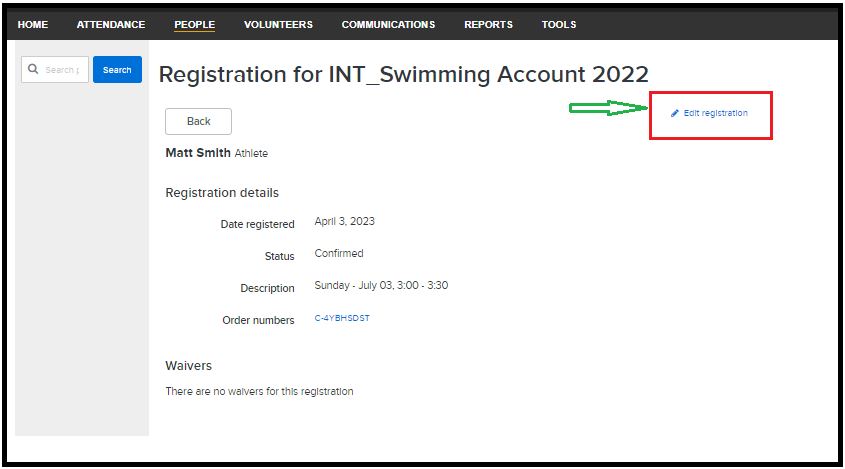 5. Uncheck on 'Yes, Include my contact information in the Team Directory'
5. Uncheck on 'Yes, Include my contact information in the Team Directory'

1. From Swim Manager Homepage, go to People tab
2. Select the Athlete who wished to not be shown on Team Directory
3. Click on Program registered for
4. Click Edit registration on the upper right corner
6. Save the change
Notes:
Notes:
- Send a support team email at hyteksupport@active.com with the name of the program the athletes were registered at if you wish to remove a group of athletes from a Team Directory.
Related Articles:


