Setting an Athlete with a status of Exhibition means that all of their entries will be marked as Exhibition
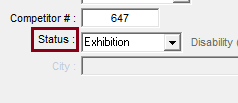 To set an individual entry as exhibition
To set an individual entry as exhibition
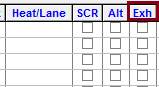
- Go to Athletes
- Double click athlete's name to bring up edit screen
- In Status drop down box select Exhibition
- If box is greyed out
- Close out of Athletes
- Click on Set-up, Athlete/Relay Preferences
- Under Athlete Preferences check box Enter Athlete Status
- Then go back to athlete's edit screen and select Exhibition for Status
- Go to Athletes
- Highlight specific athlete
- In bottom section of screen check Exh box for entry to become exhibition


