Below are instructions to set the Time Zone for your Organization after logging into LeagueOne.
1. View the Organization tab within Online Registration Setup
2. Click Contact Information
3. Select Time Zone from dropdown menu
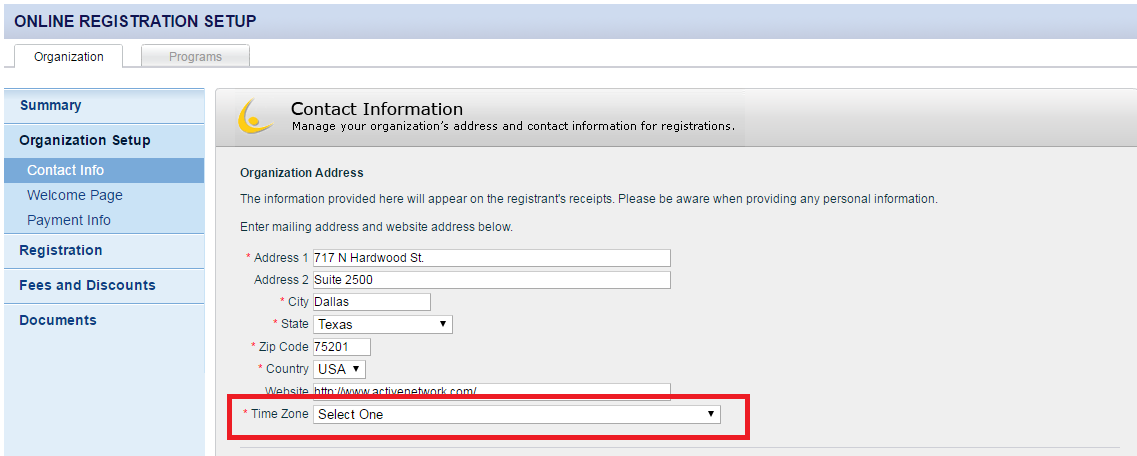
4. Click Save and Continue to proceed to welcome page
1. View the Organization tab within Online Registration Setup
2. Click Contact Information
3. Select Time Zone from dropdown menu
4. Click Save and Continue to proceed to welcome page


