Subscribing to a team calendar can be used to keep track of important games and set reminders. Below are instructions on how to subscribe to a schedule calendar in both iCal and Outlook platforms.
Importing schedule URL into iCal on MAC:
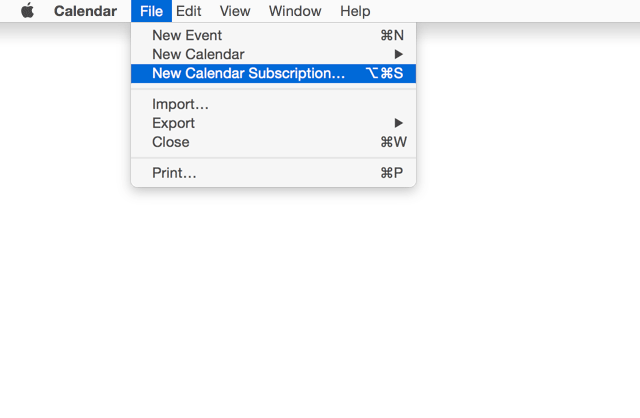
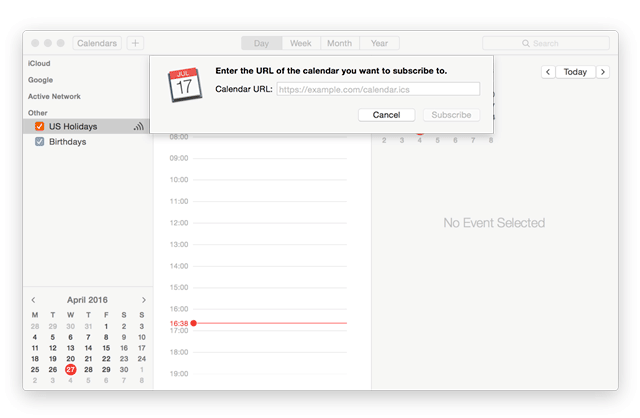
Importing schedule into Outlook on Windows: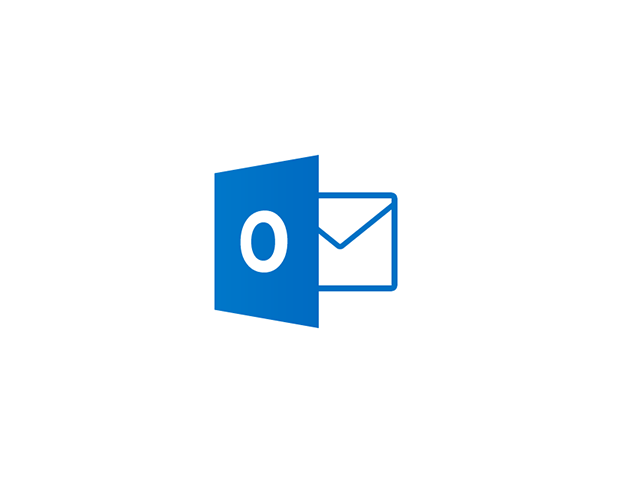
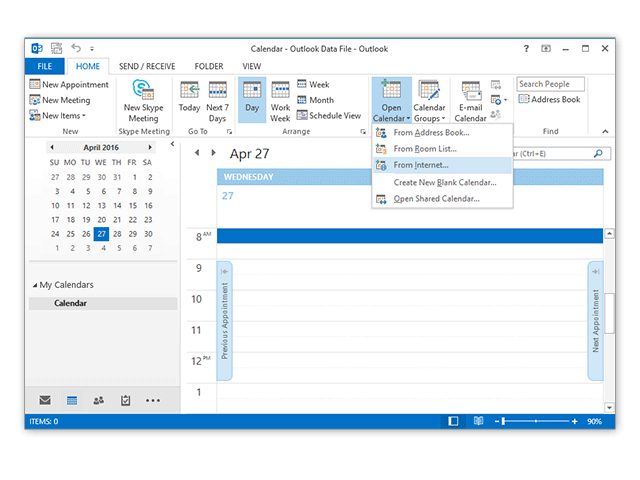
Importing schedule URL into iCal on MAC:
- Open the Calendar
- Select File—New Calendar Subscription
- Paste the URL into the Calendar URL field
- Click Subscribe to complete
Importing schedule into Outlook on Windows:
- Open the Calendar
- Select Open Calendar-From Internet
- Paste the Calendar URL into URL field
- Click Ok


