Below are instructions to email teams using the Team Communication Wizard after logging into LeagueOne.
Note: Not all clubs/databases have access to this tool
1. Go to Communications > Team Communication Wizard
2. Select Announce Rosters, click Next
3. Select an option to announce rosters, then click Next:
5. Check the box next to each Team to contact
6. Click Add Teams to move teams from Search Results to Selected Teams
8. Review Selected Teams and Add an Additional Message, if needed
9. Click Finish
Note: If the filters used during step 4 do not return all teams, try expanding the Age Group range to 0 - 99
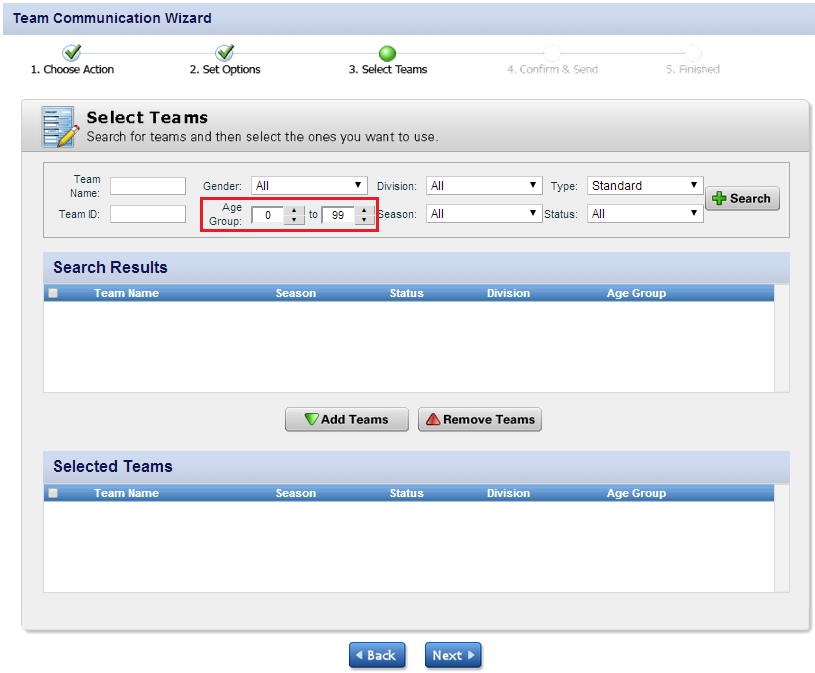
The primary function for announcing rosters can also be achieved from the Team Maintenance screen using the Last Roster Email and Send Email buttons.
Note: Not all clubs/databases have access to this tool
1. Go to Communications > Team Communication Wizard
2. Select Announce Rosters, click Next
3. Select an option to announce rosters, then click Next:
a. Send A Roster or Contact List to send a Draft Roster
i. Select who to send the roster to and the attachment type.
b. Select Send team name and coach Information to players
4. Apply filters to return a specific team, teams within a division or age group, or click Search to return all teams5. Check the box next to each Team to contact
6. Click Add Teams to move teams from Search Results to Selected Teams
Note: To remove teams from Selected Teams, check the box next to each Team and click Remove Teams
7. Once all teams to contact appear under Selected Teams, click Next8. Review Selected Teams and Add an Additional Message, if needed
9. Click Finish
Note: If the filters used during step 4 do not return all teams, try expanding the Age Group range to 0 - 99
The primary function for announcing rosters can also be achieved from the Team Maintenance screen using the Last Roster Email and Send Email buttons.


